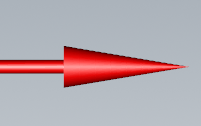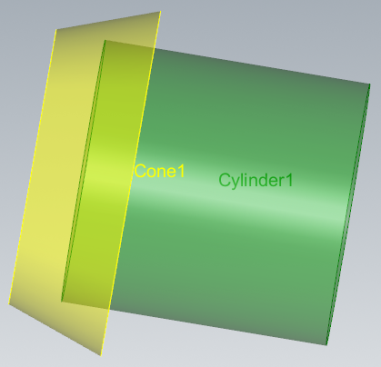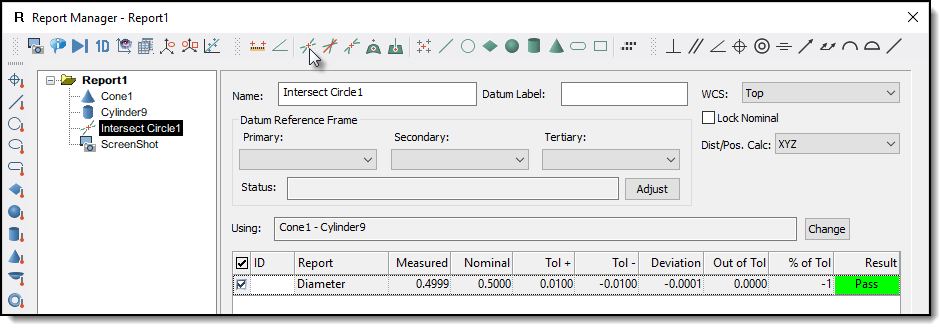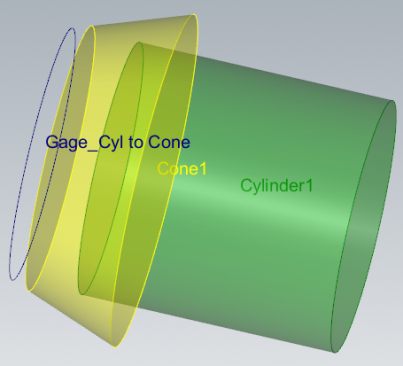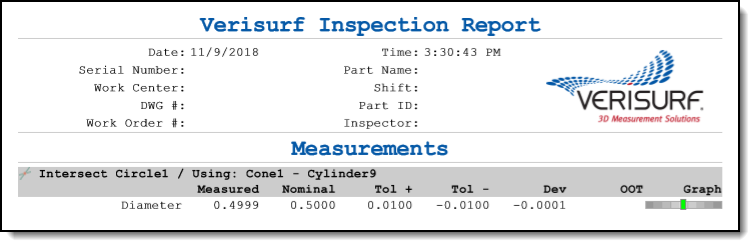Tech Tip – Calculate Cone and Cylinder Intersections
It is challenging to measure the exact intersection of a cone and cylinder to determine the precise diameter where the two features intersect. Therefore, it is often more accurate to calculate the “Gage Diameter”. This option is readily available in the Report Manager using Intersect.
- The calculation requires that both the cylinder and cone be measured and reside in the Measure Data Tree. The accuracy of the calculation is dependent upon the device accuracy and operator’s use of good metrology practices.
- Once the features have been collected they will appear in the Graphical User Interface (GUI).
- In the Data Tree, select the Cone and Cylinder to intersect, calculate the Gage Diameter and open a Report.
– Or add the Cone and Cylinder to an existing Report by using the CTRL + Double LMC on the Report in the Data Tree. - In the Report Manager select the Cone and Cylinder to Intersect and select the “Intersect” icon in the scalar toolbar, an Intersection object will be appended to the Report Manager Tree.
– The Intersect result is a Circle with a known Diameter (this is the Gage Diameter), X, Y, Z, I, J, K etc. values. - Create a Report with the required data, or using Export to Measured or CAD from the Report Manager speed menu output the Intersect result (shown below) for further analysis or reverse engineering applications.
Verisurf Software, Inc.
Verisurf Software, Inc. is an advanced three-dimensional measurement solutions company committed to delivering advanced computer-aided inspection and reverse engineering solutions. Verisurf software helps manufacturers of all sizes and industries produce higher quality products in less time and at a lower cost with automated, Model-Based Inspection processes. For more information, visit the Verisurf website at https://verisurf.com.