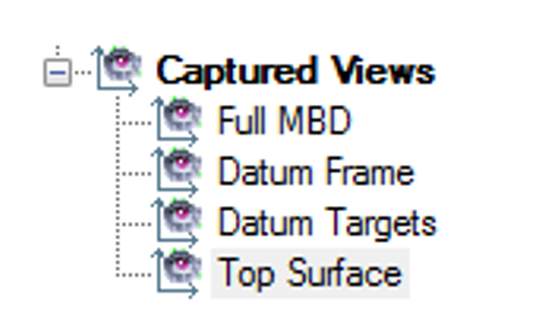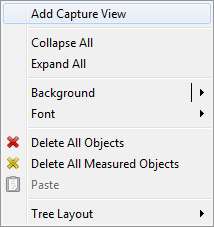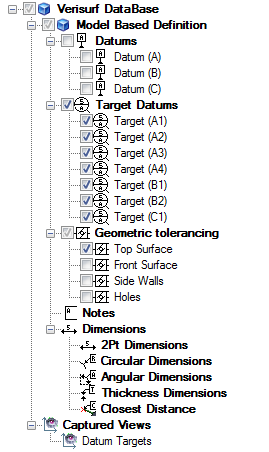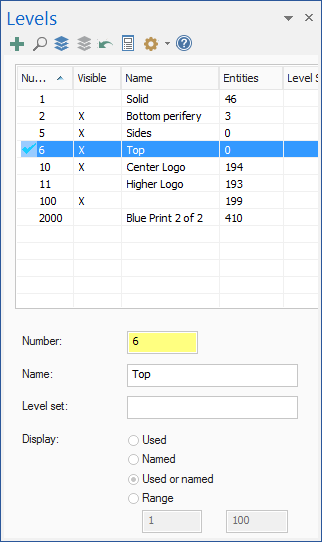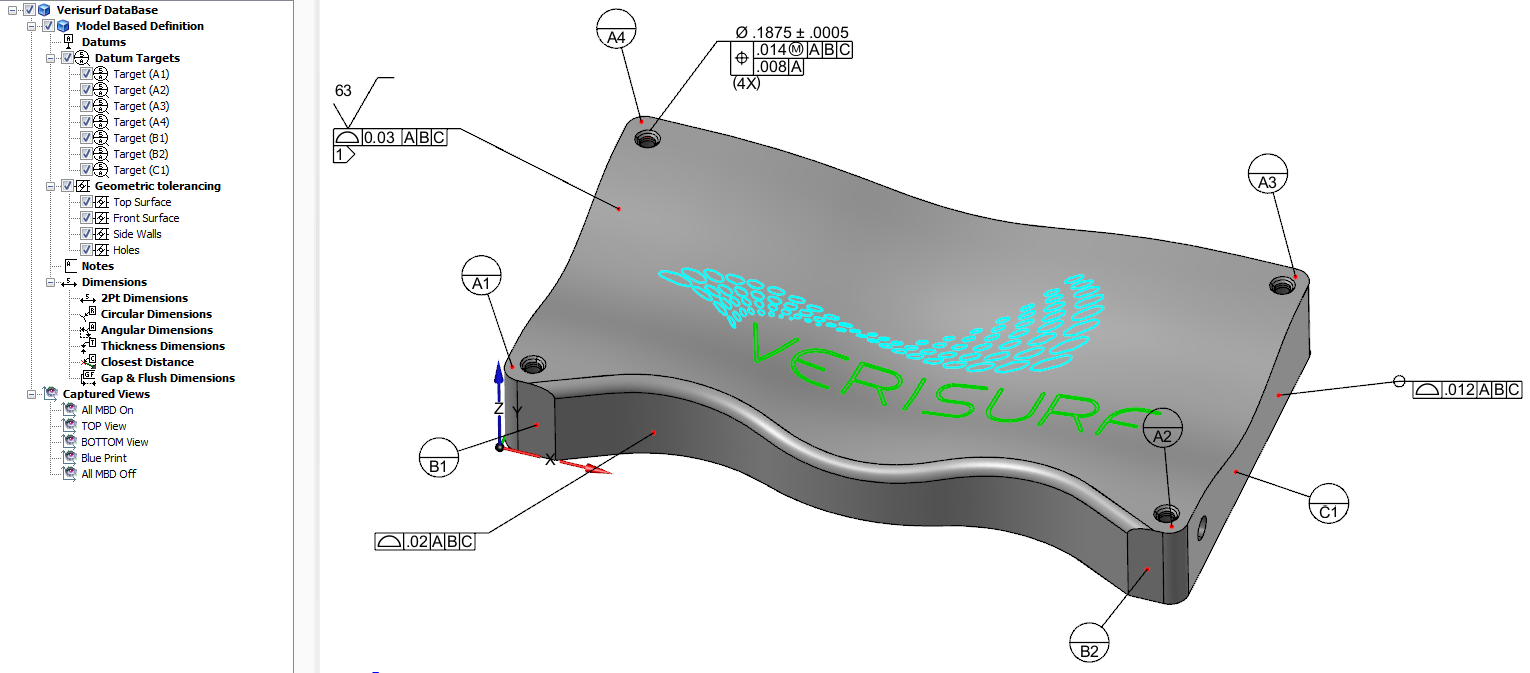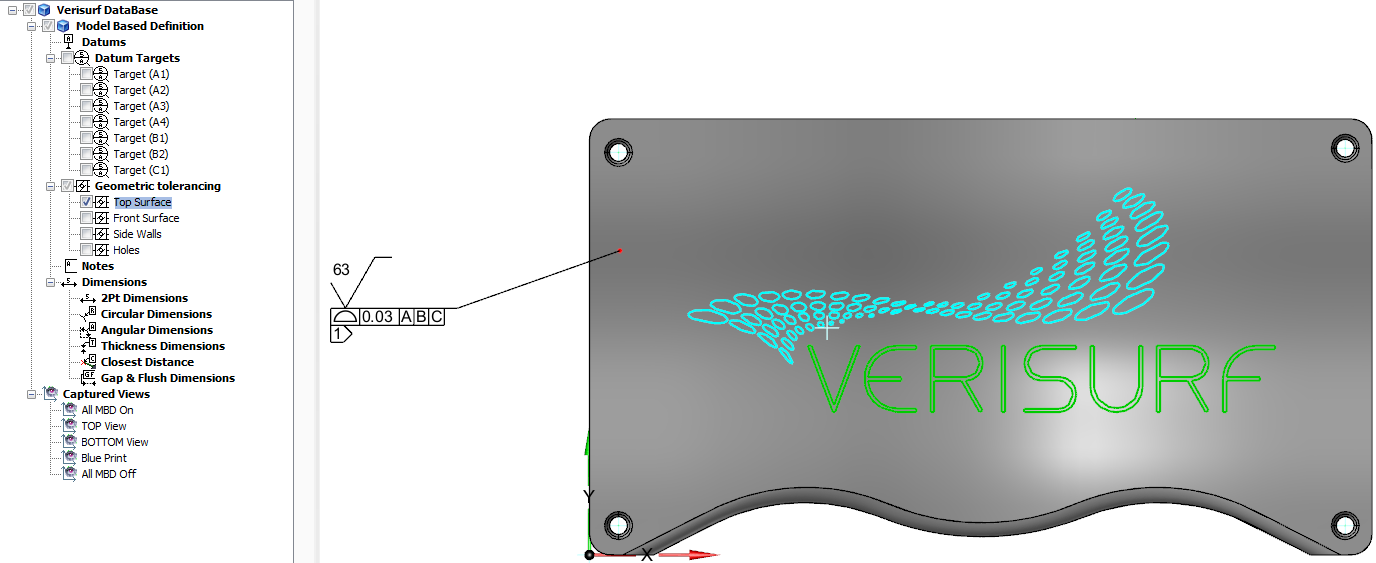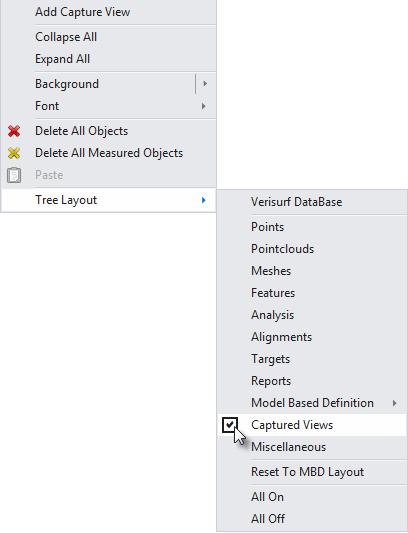Tech Tip – Captured Views
Verisurf has a function called Captured Views. This function provides the user the capability to save current states of the CAD levels, CAD Graphic position, and MBD to quickly switch from one to another. The Captured View function is also able to import the Captured Views directly from a CATIA model. This also retains the MBD relationship to turn MBD on or off with the Captured View.
Adding Captured Views in the MBD Tree
Creating Captured Views
When Creating a Custom Captured View select the MBD you would like to be visible (or not visible) with the captured view. In addition, select the CAD entity Levels that you would like visible or not visible with the captured view. Position the CAD graphics in the way desired. Then perform the Add Capture View function in the right click speed menu. This will add a captured view to the tree.
Selecting Captured Views
When Moving from one Captured View to another you must left click on the Captured View to activate it. You are not able to use the Keyboard arrow keys or the drag function for the Captured Views. By selecting the Captured view it will dynamicaly orient the Model, select the CAD Levels on and turn on the MBD to the state it was captured at when creating the view.
Select the Captured View to switch to another state.
Turning on Captured Views in other Tree Layouts
Captured view can be activated in the Analysis, Measure and Reverse tabs. Right click in the white space in the operations manager to bring up the speed menu. Navigate to the Tree Layout – Captured Views to select and enable the Captured Views for the currently active Operations Manager Tree. You can only see and select active Captured Views except in the MBD tab in the Operations Manager where they are created.
Verisurf Software, Inc.
Verisurf Software, Inc. is an advanced three-dimensional measurement solutions company committed to delivering advanced computer-aided inspection and reverse engineering solutions. Verisurf software helps manufacturers of all sizes and industries produce higher quality products in less time and at a lower cost with automated, Model-Based Inspection processes. For more information, visit the Verisurf website at https://verisurf.com.