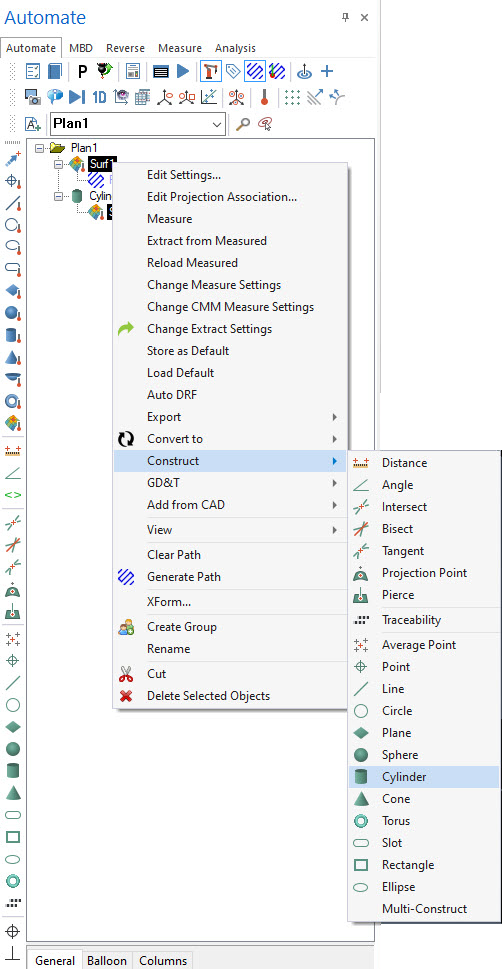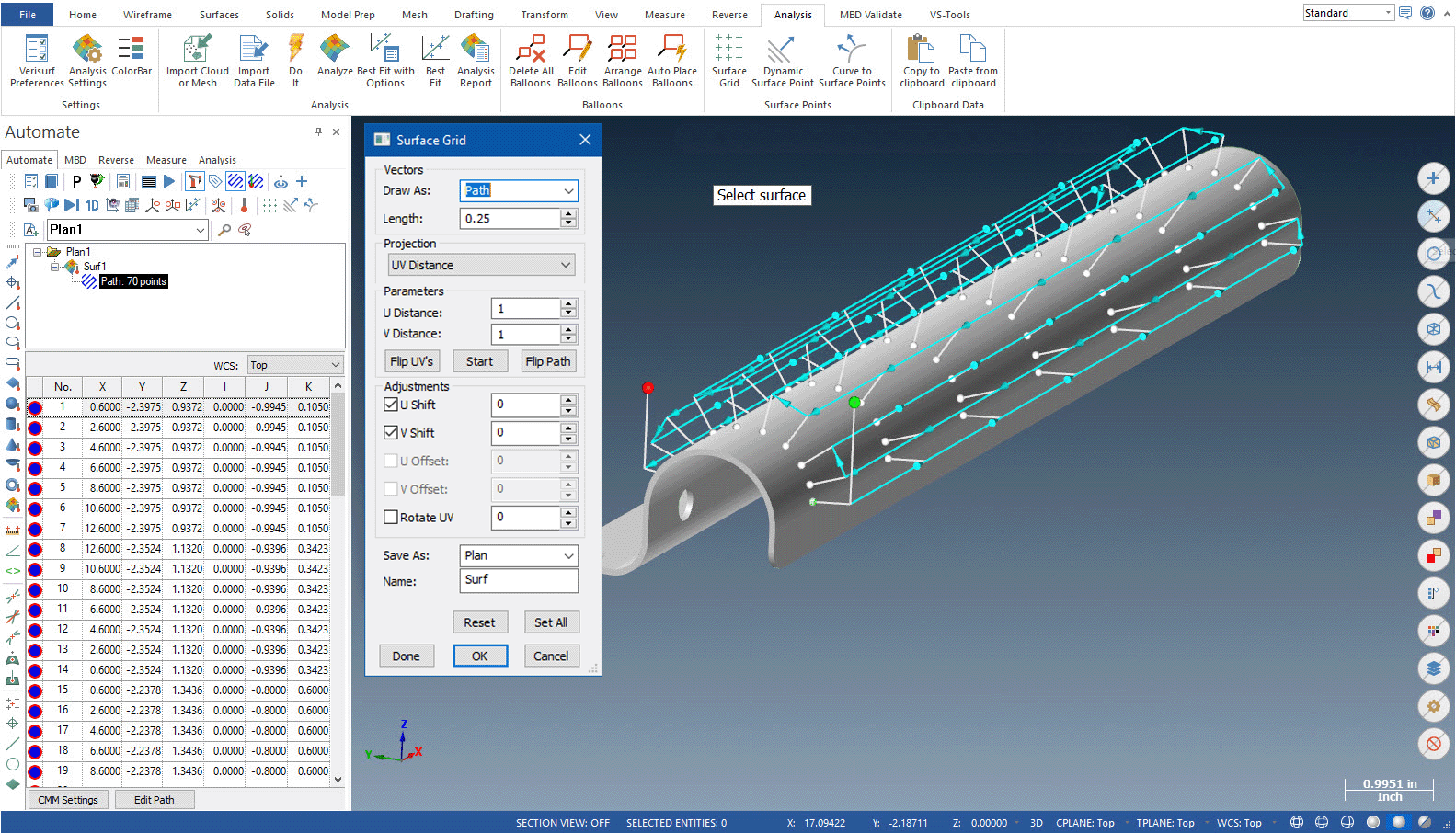Software Highlights – CMM Programming
SURFACE POINTS GRID PATH TOOL
The Surface Grid tool in Verisurf Automate gives users a fast and easy way to create and save surface profile point grid objects to the Automate Plan. These Surface Grid objects, once edited and defined, provide the ability to inspect surfaces and generate real-time profile deviations to the nominal engineering model.
Surface Grid creates equally spaced points that progress along the selected surfaces at user-defined spacing. Furthermore, it generates the probe path as part of the same, productive tool. Spacing can be set by a XY or a UV spaced-pattern.
Using Surface Grid
The following process is used in Automate to set up and define a Surface Grid measurement process.
- From the Automate toolbar, select Surface Grid
 to add the Surface Grid object to the Plan (shown below).
to add the Surface Grid object to the Plan (shown below). - The Surface Grid dialog opens and prompts you to Select Surface. The active dialog settings control the Surface Point creation.
- In the Save As a control, verify that the Plan is selected.
- Select Done for each Surface Grid object required; the dialog box remains open for multiple selections. Choose OK to close the function.
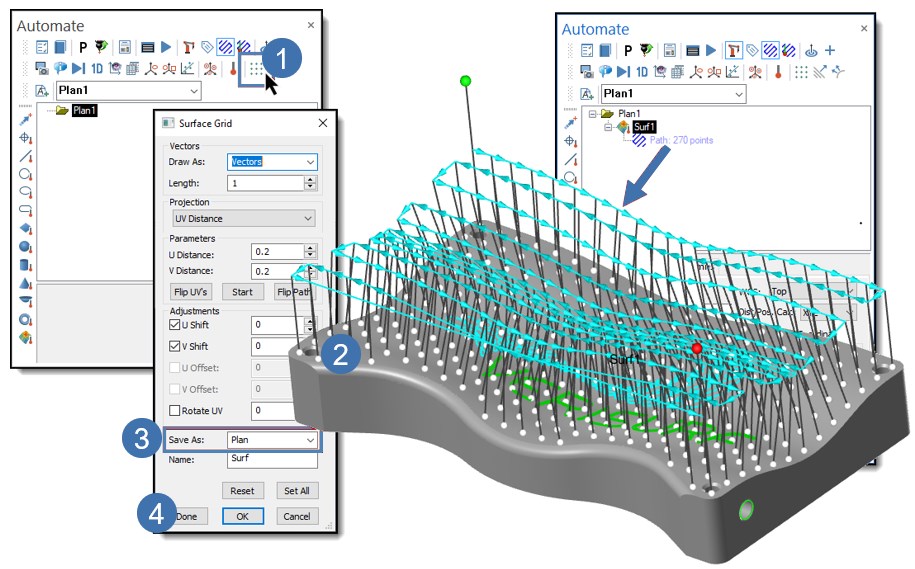
Features may also be constructed from Surface Points Objects if required: