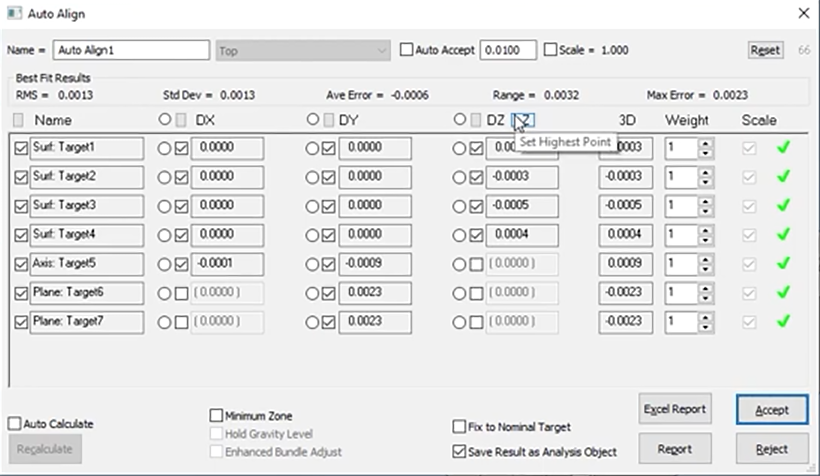Software Highlights
Auto Align Controls
Verisurf expands the power of Auto Align with new intelligent access component and gravity controls.
- Hold Gravity Level for laser tracker applications
- Intelligent axis component controls to achieve desired alignment strategy
- Set highest point, to constrain the alignment to the highest Z measurement when aligning to a freeform surface as a primary datum
Verisurf expands the power of Auto Align with new intelligent access component and gravity controls. When a laser tracker is used to record the direction of gravity as a level plane the gravity vector can be used to define the primary datum to establish a level alignment. The alignment targets are then used to control position as well as rotation around the primary axis.
Gravity alignment is used when an object must be inspected in or positioned to a plum or level condition. As Auto Align targets are added to a model the new intelligent access component controls automatically determine the correct target type and measurement method based on the selected entity type.
Auto Align then enables only the axis components that are controlled by the nominal target vectors as illustrated by the check boxes in the Auto Align results dialog. In alignment schemes where datum A is defined by a set of point targets on a free-form surface the datum points are used to balance the surface fit, set the orientation, and control the Z translation. The new option to set Z to the highest point shifts the alignment along the z-axis until the greatest positive deviation is zero in compliance with industry standards.