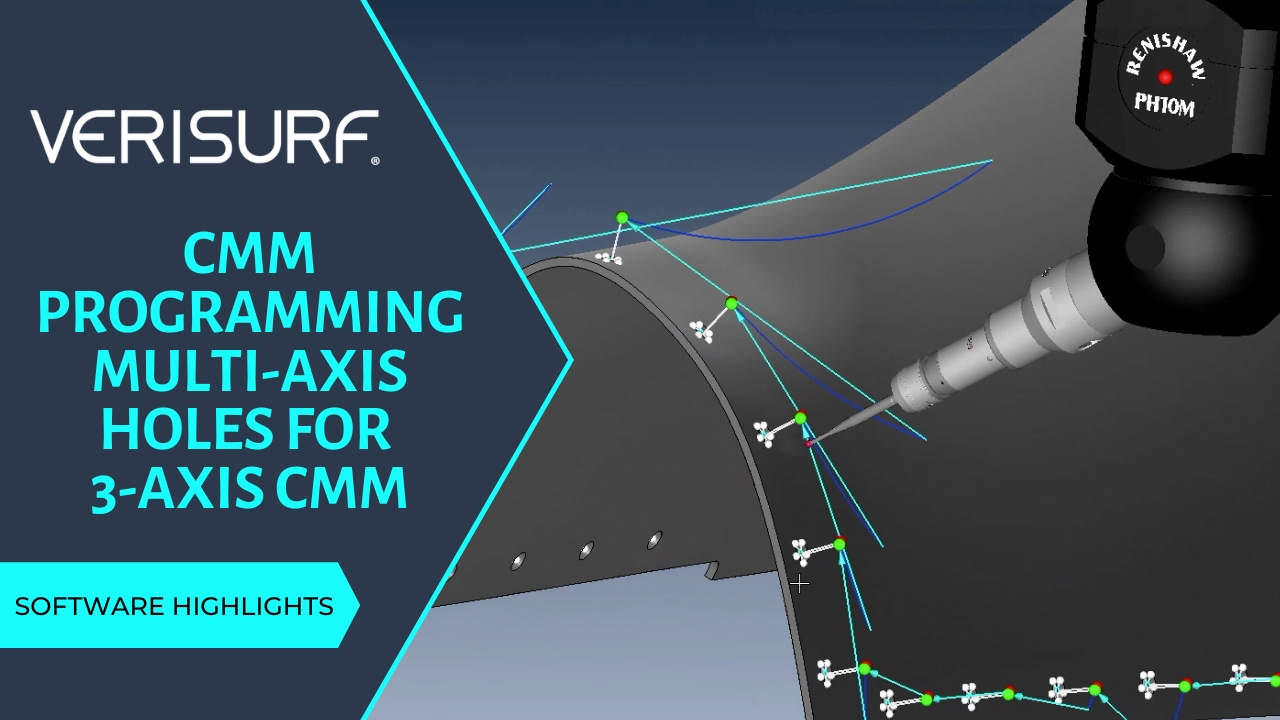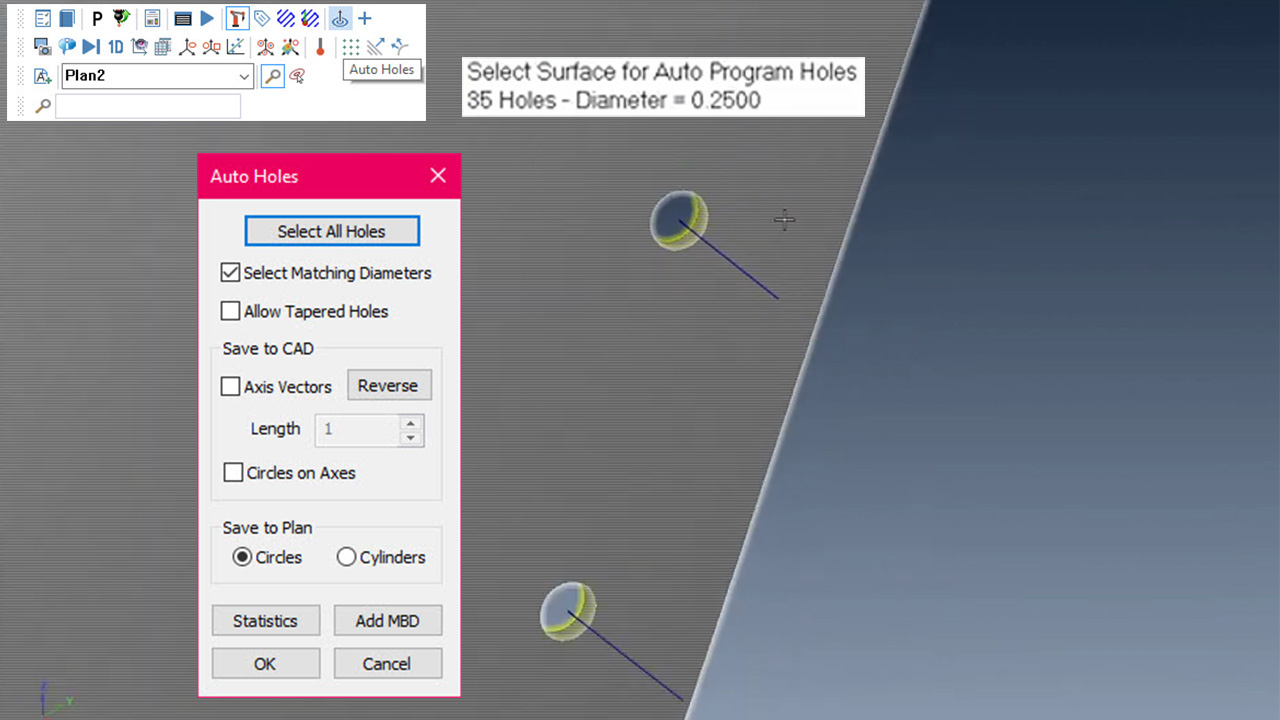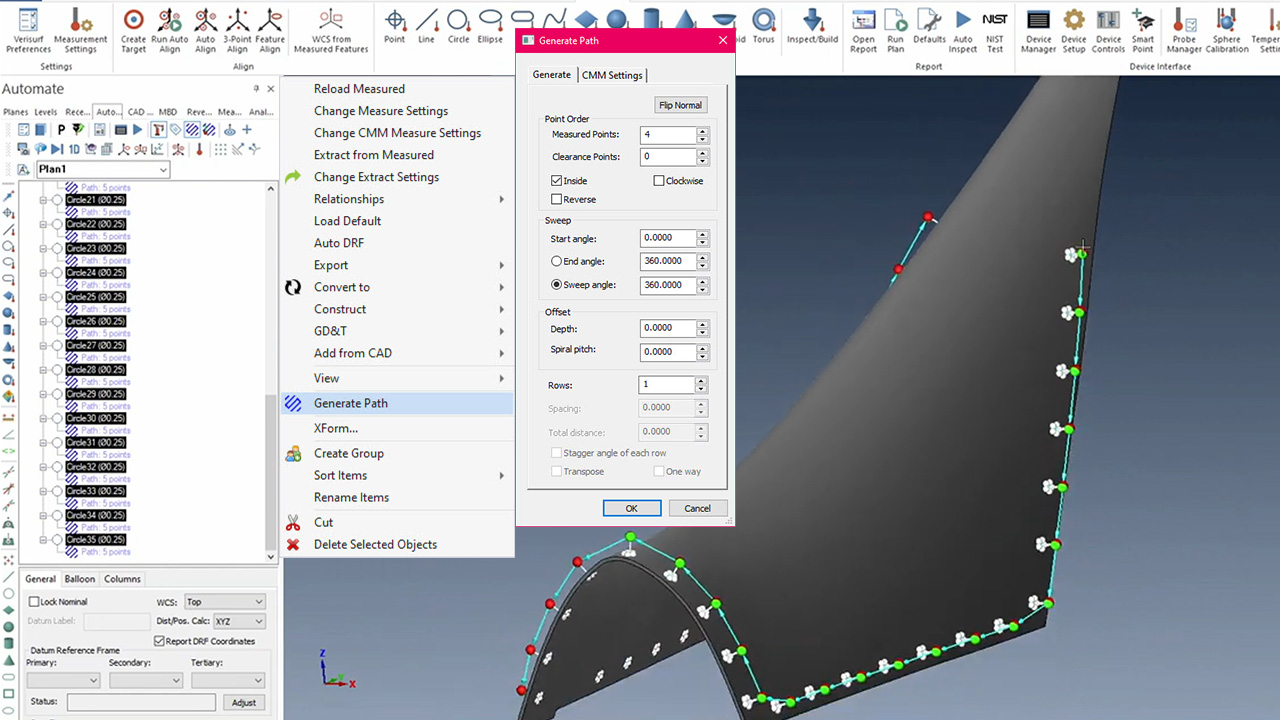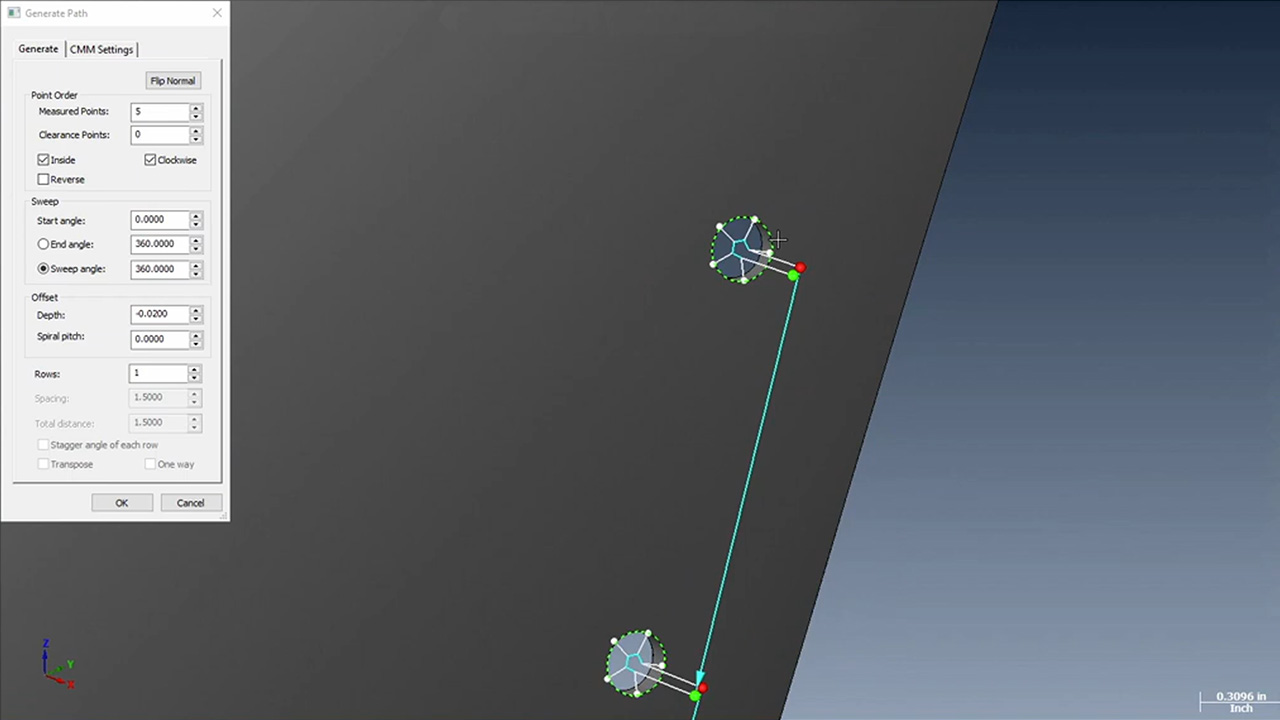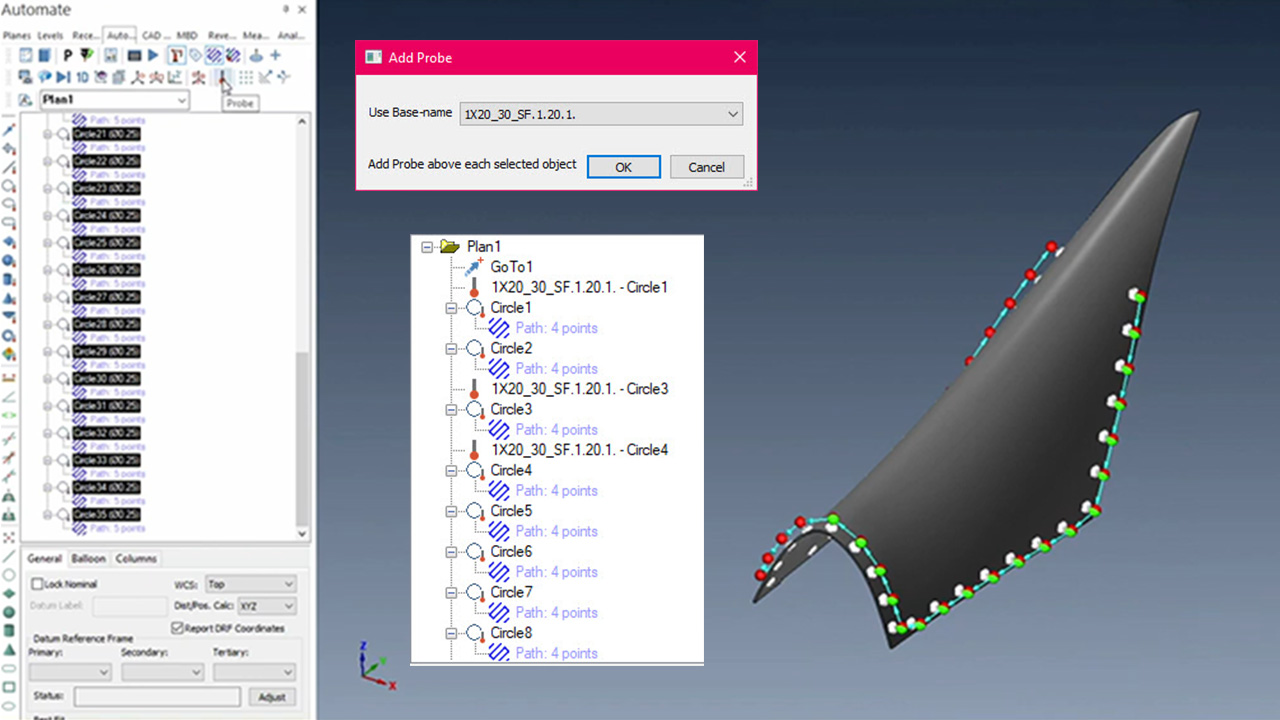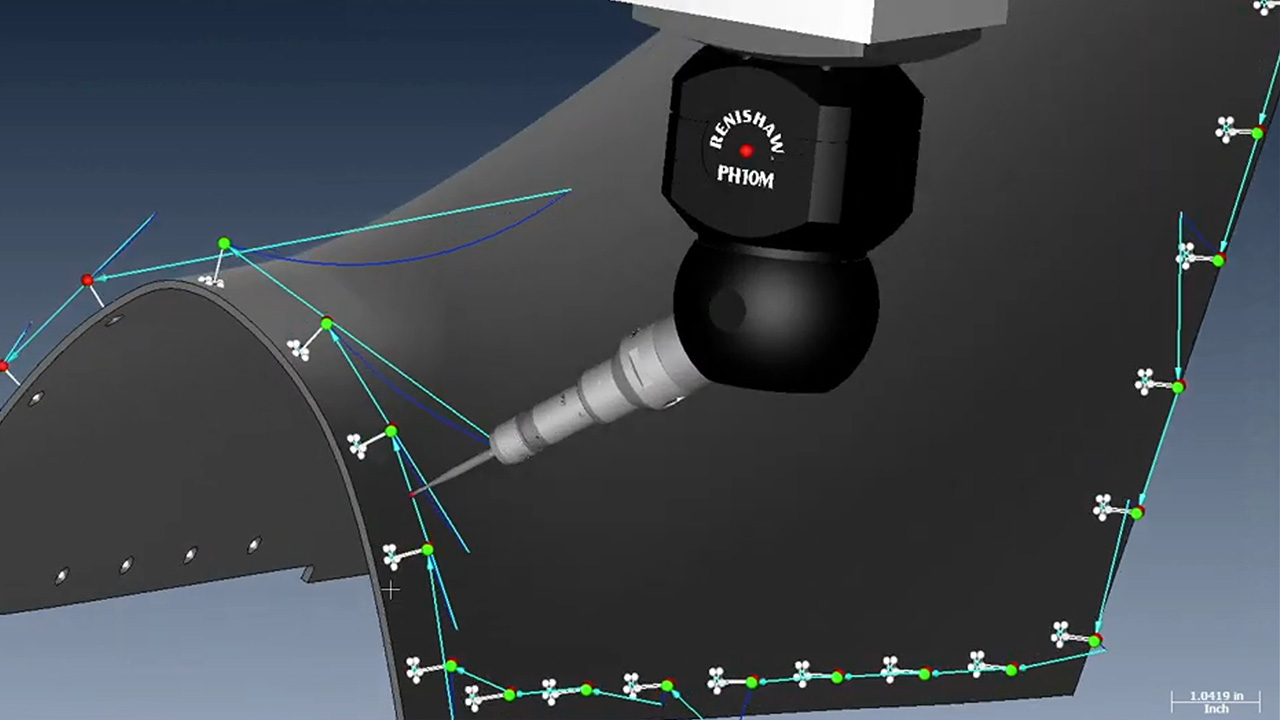Software Highlights – CMM Programming
Multi-Axis Holes
Easy Programming Multi-Axis or Off-Axis Holes
To program hole probing on a complex part with numerous off-axis, odd angle holes, Verisurf Auto Holes and Add Probe features make quick work of the task with simple workflow. Here we see how to program multi-axis holes using a PH10 or a like CMM probing system.