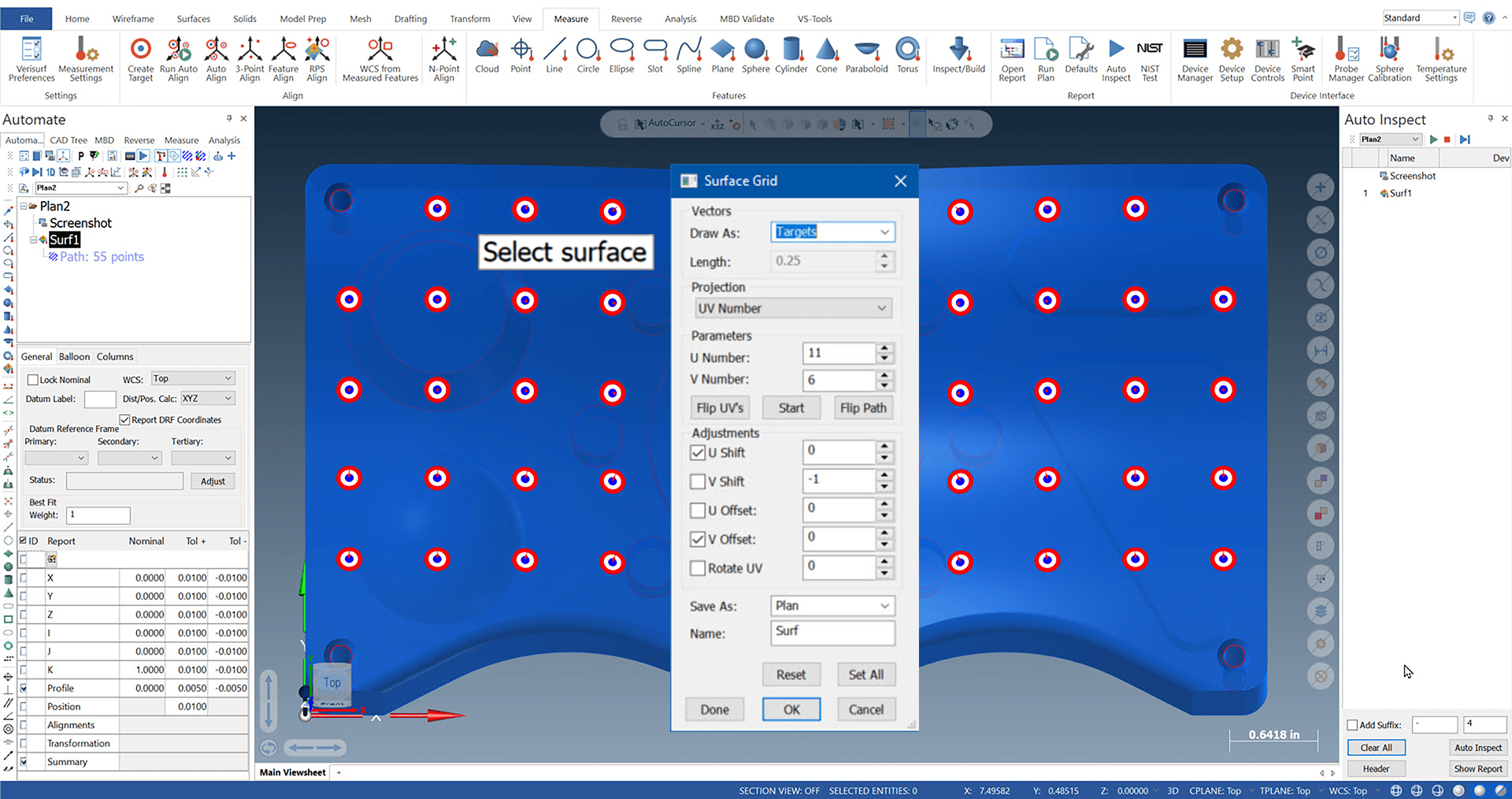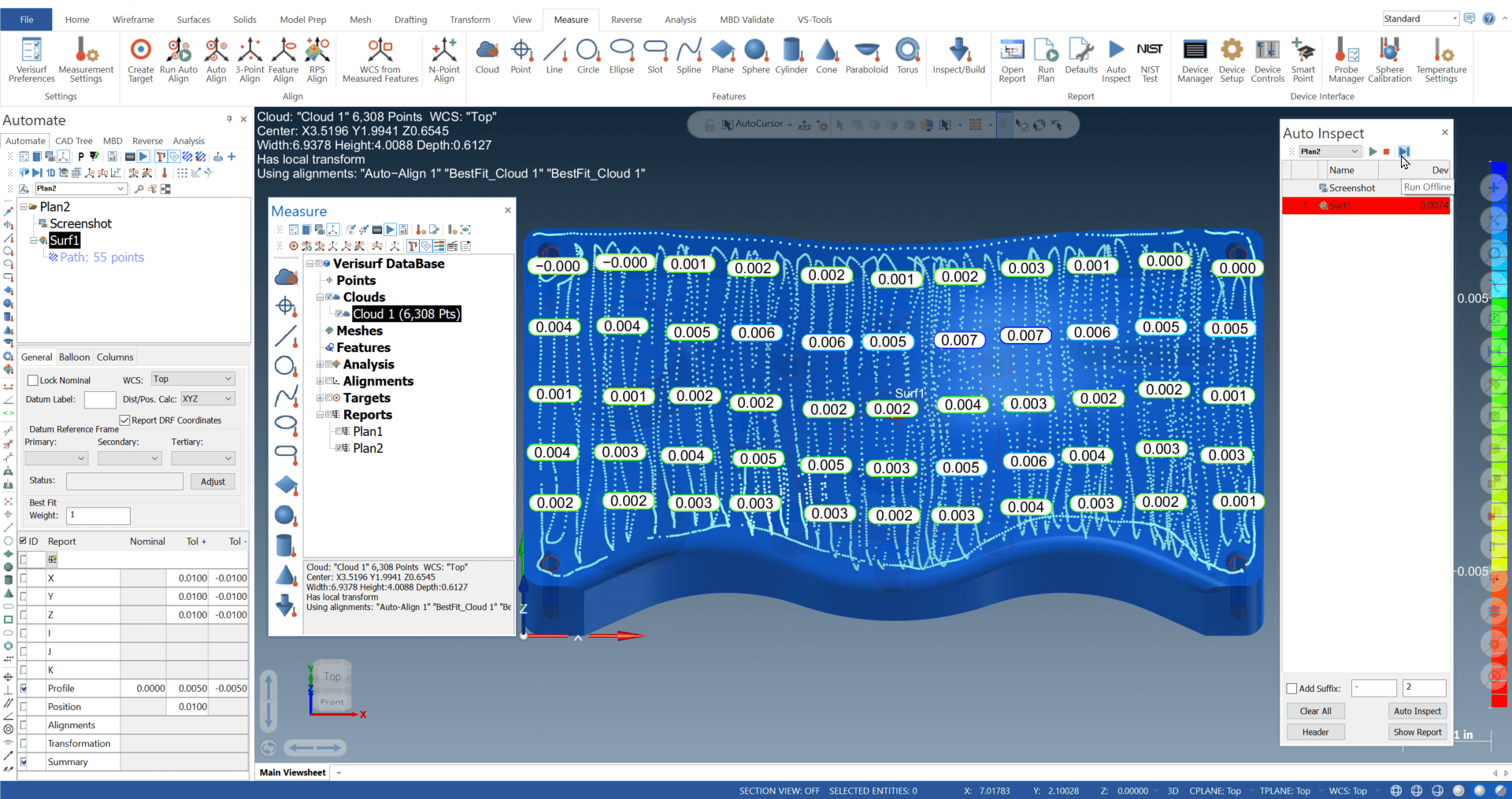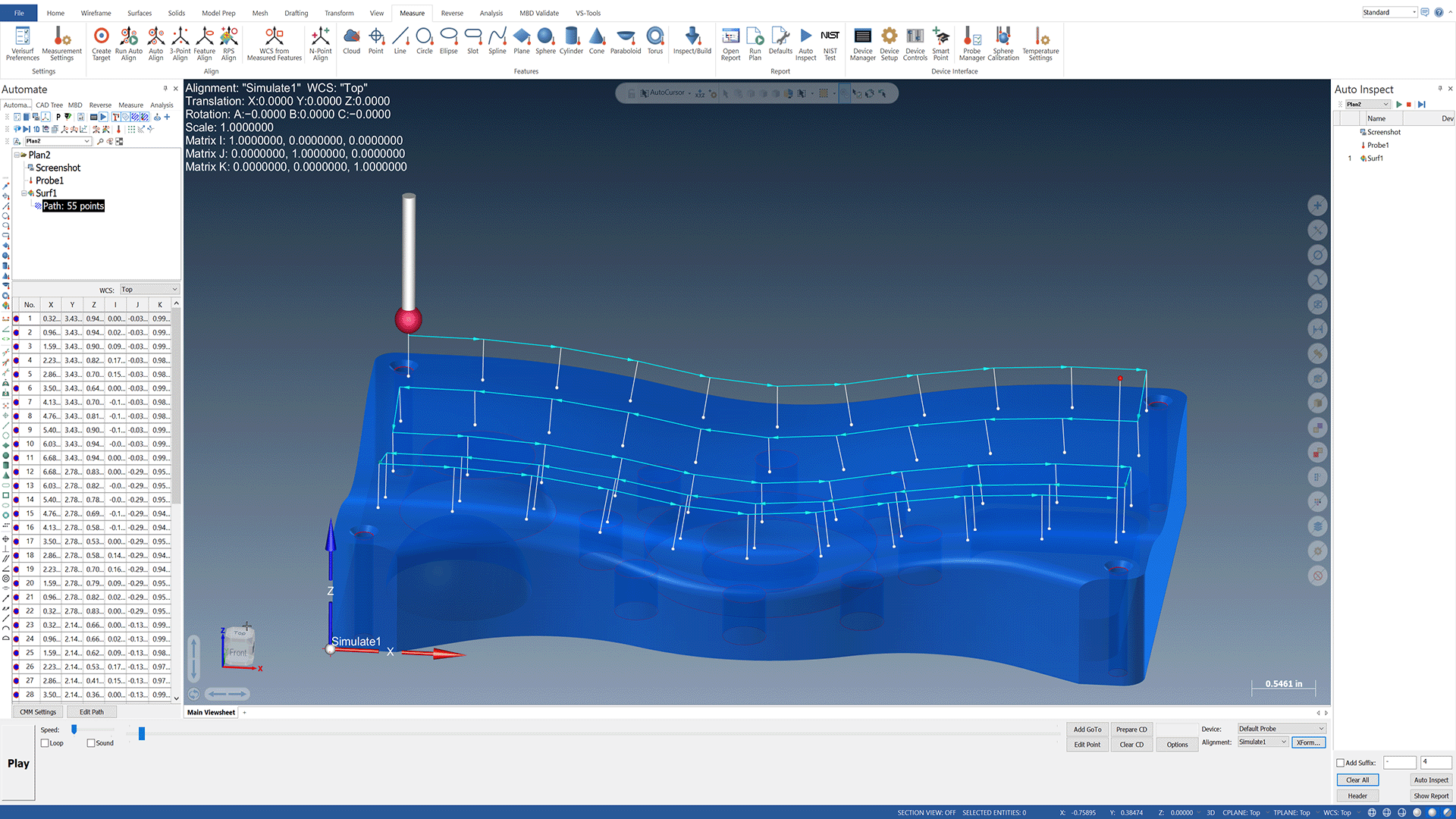Software Highlights
Discrete Surface Point Capture (a.k.a. “Search and Destroy”)
Discrete surface point capture, also known as “search and destroy,” is a software feature within Verisurf that provides the means to designate and automate pre-defined nominal surface points for inspection using manual devices such as CMM arms and even non-contact scanners.
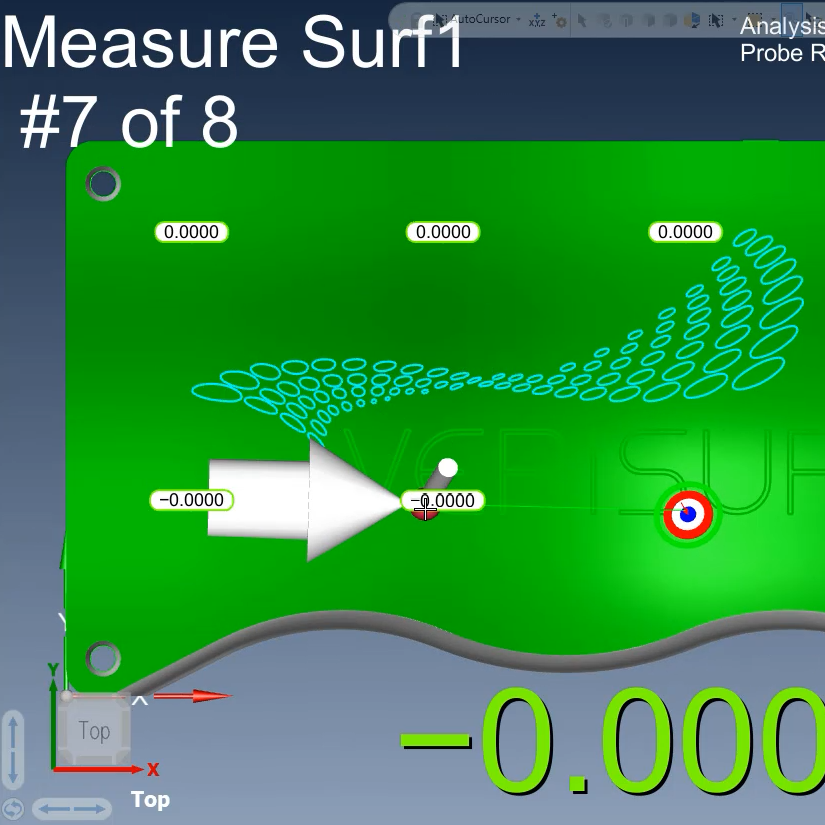

Workflow
Import model, then select the AUTOMATE tab from the Operations Manager panels.
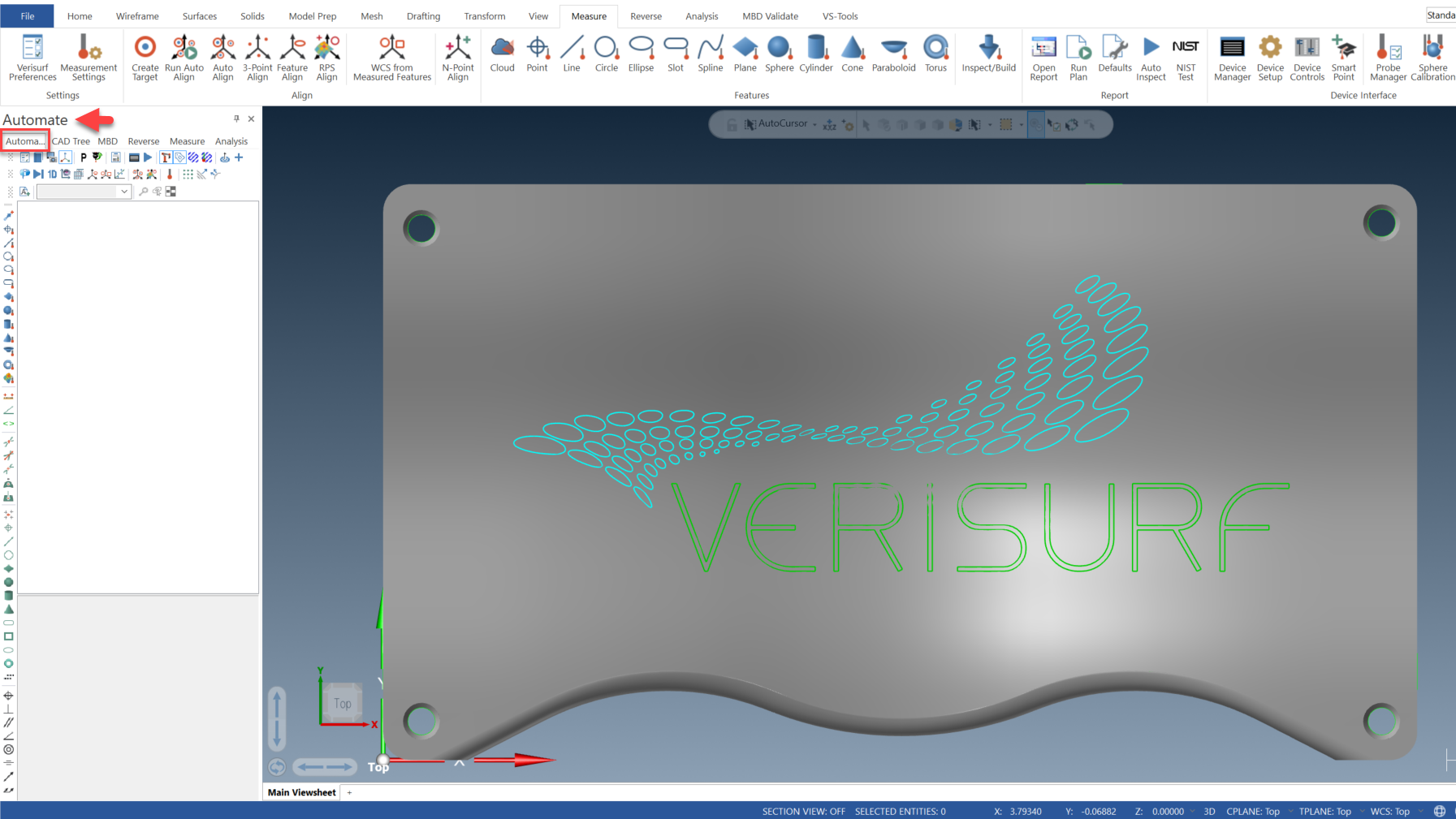
Set Draw As to Targets.
Set Projection to UV Distance, UV Number or XY Distance as preferred.
Set Save As to Plan. Then left-mouse-click the surface.
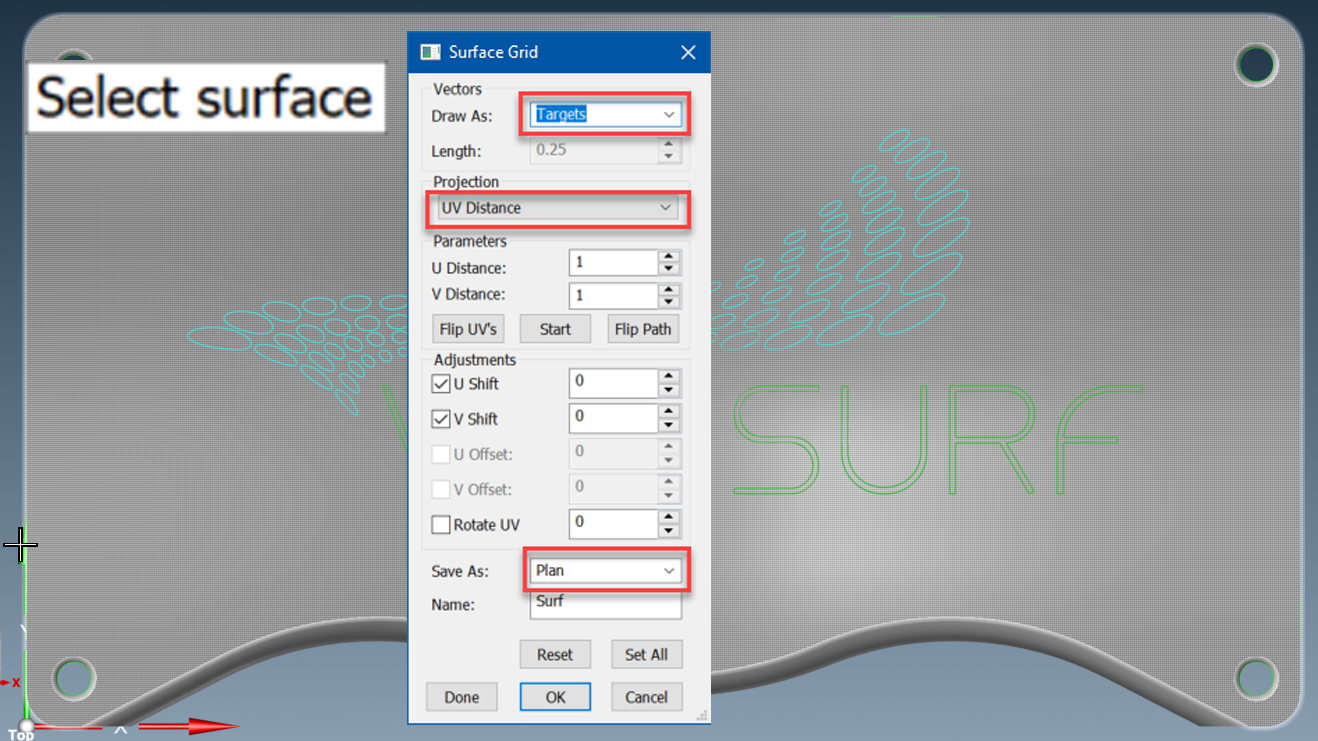
Set UV or XY spacing by mouse-wheel scrolling while hovering over the number fields, or by using the up/down arrows, or by entering the numeric value.
Adjust UV shift so that the pattern falls within the surface and not over an edge or undesirable CAD feature.
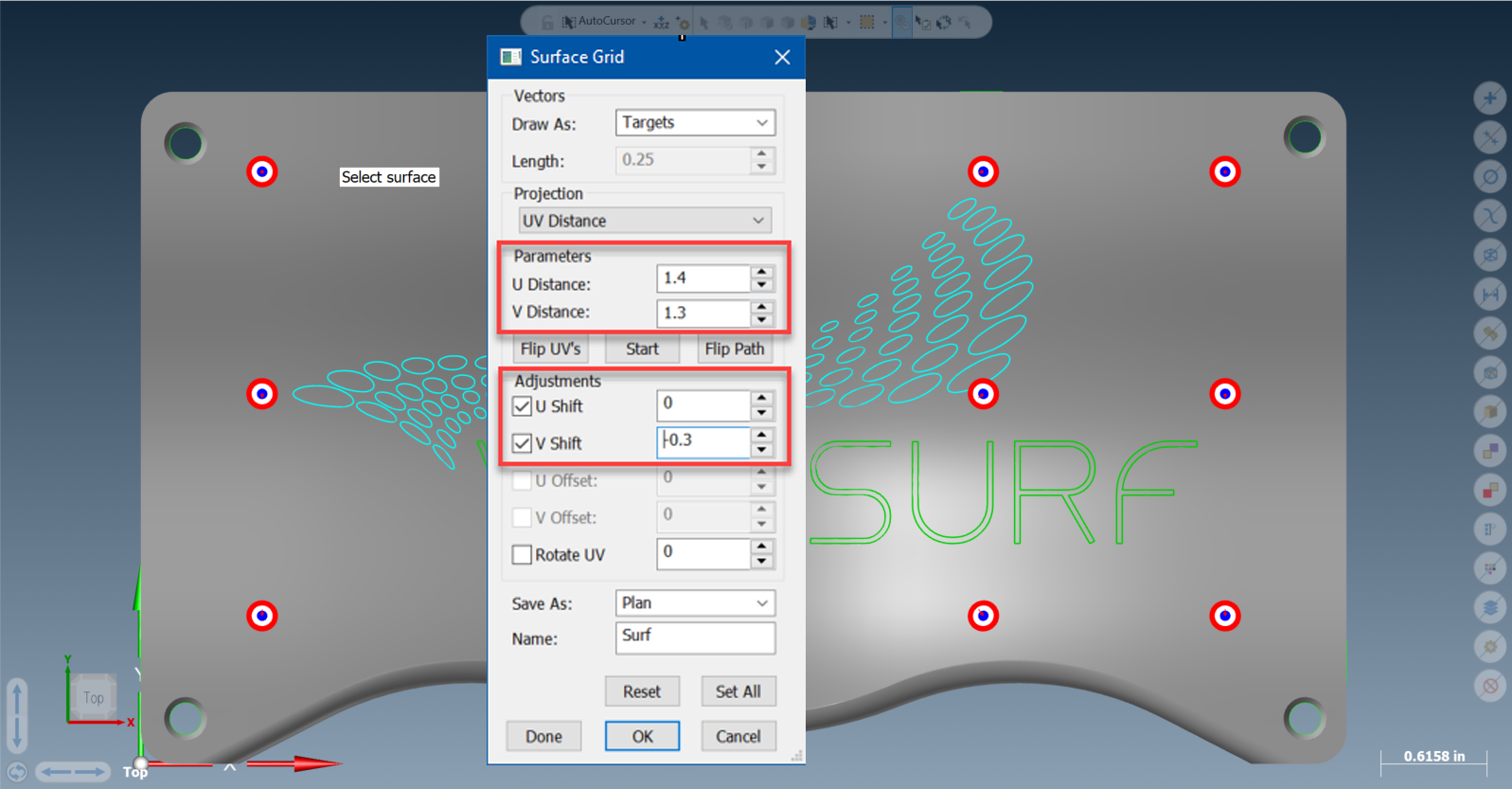
Toggle on AUTO INSPECT from the AUTOMATE Manager.
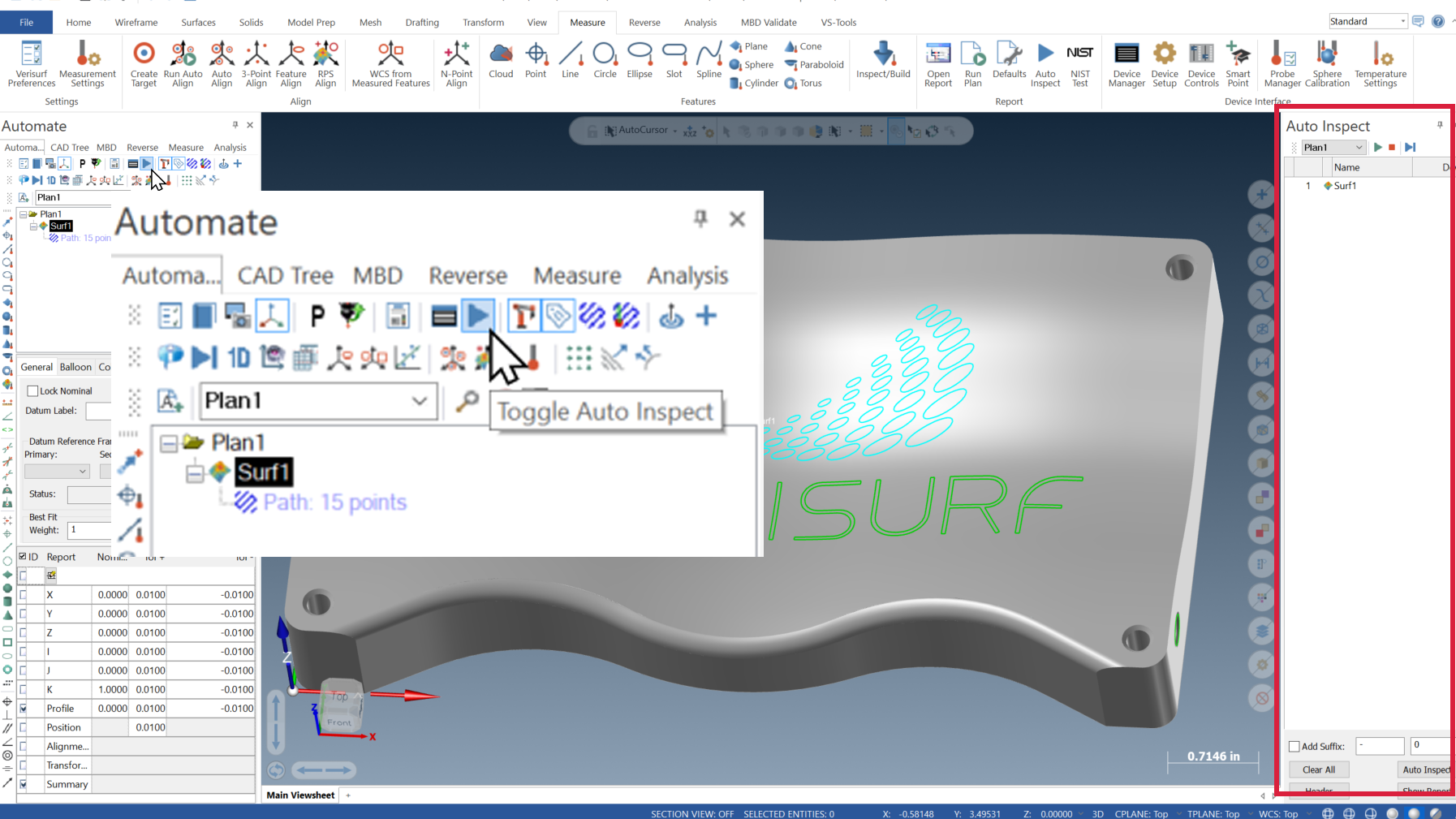
Scrub away the targets with either a non-contact scanner or manual hard probe.
Select Show Report from the AUTO INSPECT Manager.
Save as PDF or select your choice of report options from REPORT MANAGER.
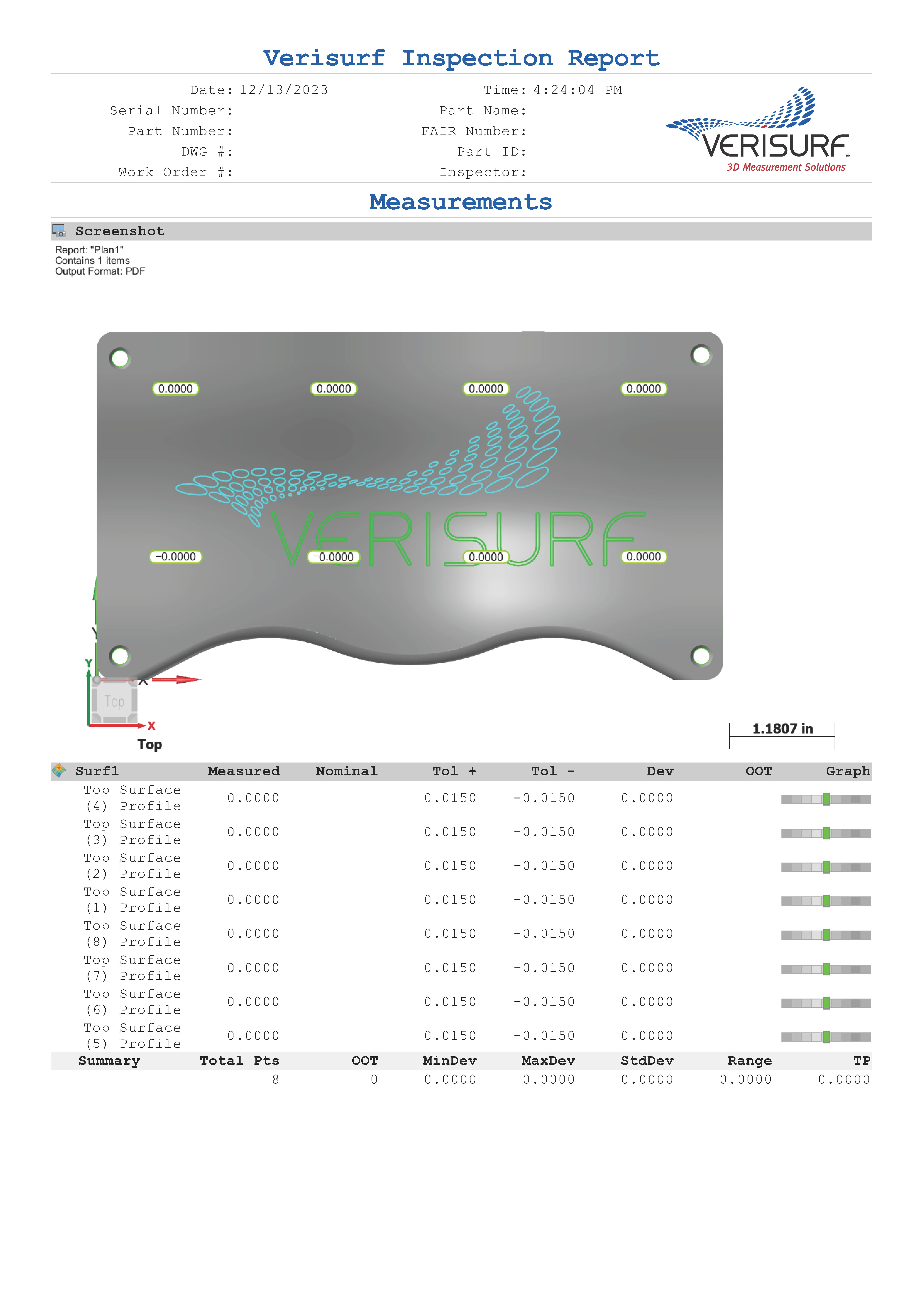
Creating a Discrete Surface Point Plan in Verisurf
Pre-Defined, Nominal Surface Points for Enhanced Process Control
Easily set nominal surface points for an AUTO INSPECT Plan (programmed inspection sequence) that can be scanned with a non-contact scanner, a portable CMM arm hard probe, or stationary CMM. Setting nominal points helps with process control, productivity, and ensuring the same points are captured for comparison from part-to-part.
Discrete Points Automatic Extraction from Cloud
BONUS: This sequenced inspection plan can also be a programmable CMM program probing path with just a few amendments to the plan, and vice versa.