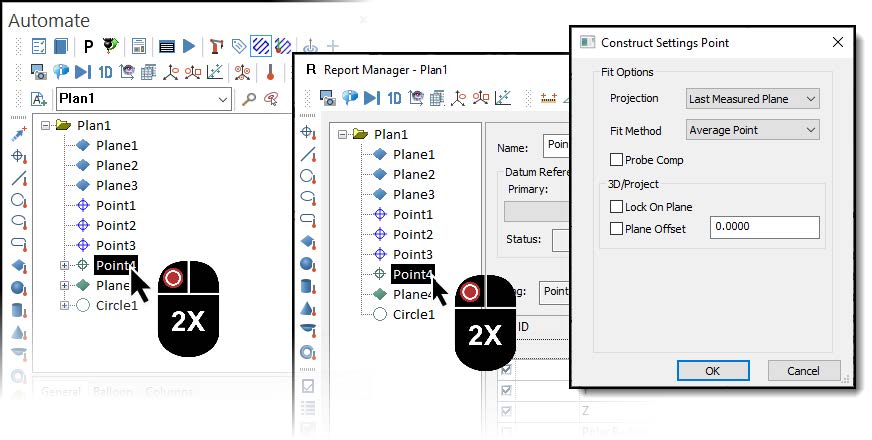Construct Feature Point in a CMM Plan
Software Highlights – AUTOMATE – CMM PROGRAMMING
CONSTRUCT FEATURE POINT IN CMM PLAN
Verisurf includes the robust Feature Point construction in Report Manager and Automate to control Point Projections and Fit Methods. Feature Points can be constructed from measured points, features, and analysis objects (surface or other projection point groups). In addition, Feature Points can be used to construct alternate features for Alignments, Datum Reference Frames, GD&T, and Reporting.
Highlight the desired objects, select the Construct – Point icon from the Report Manager or Automate Construct toolbar, or access the speed menu. In the Report Manager, the Construct Settings will open automatically after constructing to allow users to modify the Fit Options as required.
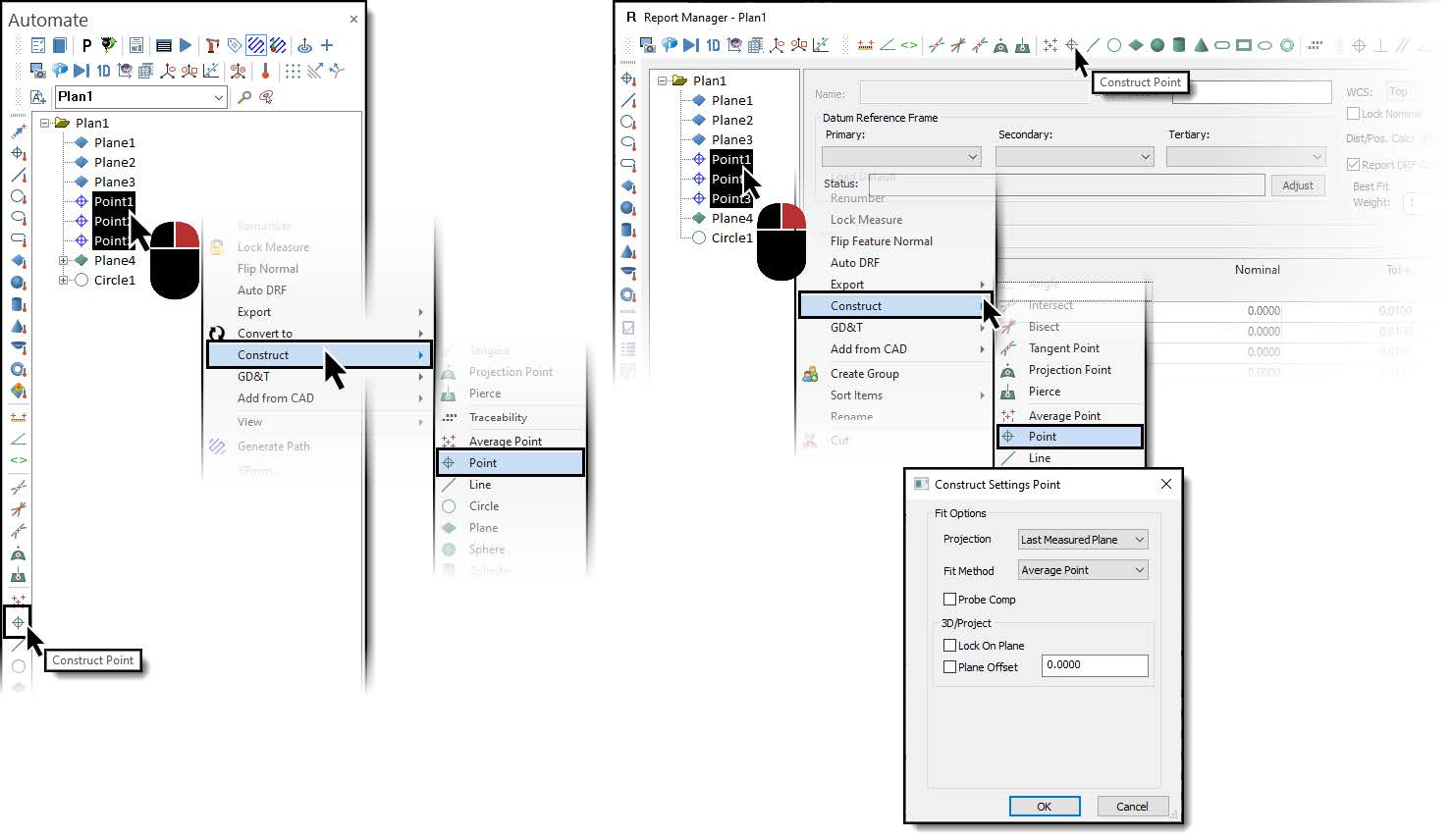
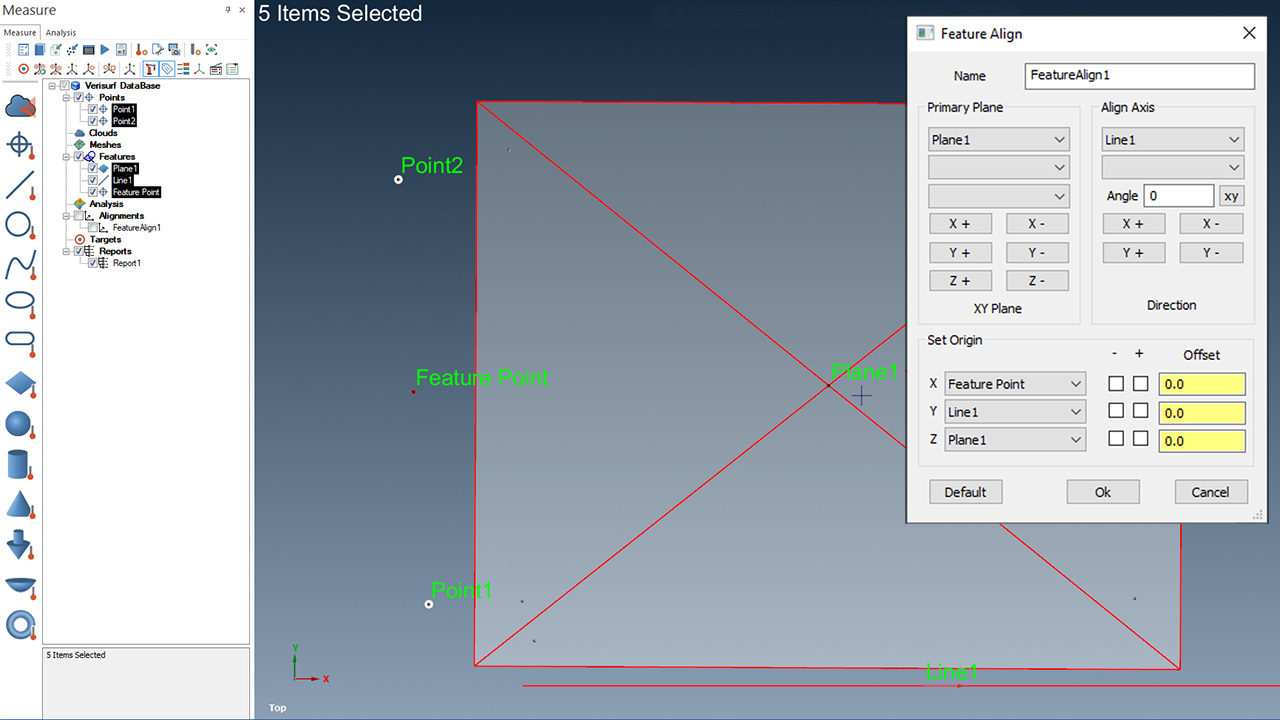
Example: Feature Point for a plane-line-point in a Feature Alignment.
Suppose the Fit Options need to be modified after the Construct Settings have been closed. They can be opened again by double-left mouse clicking the Feature Point object in the Automate Plan or Report Manager.