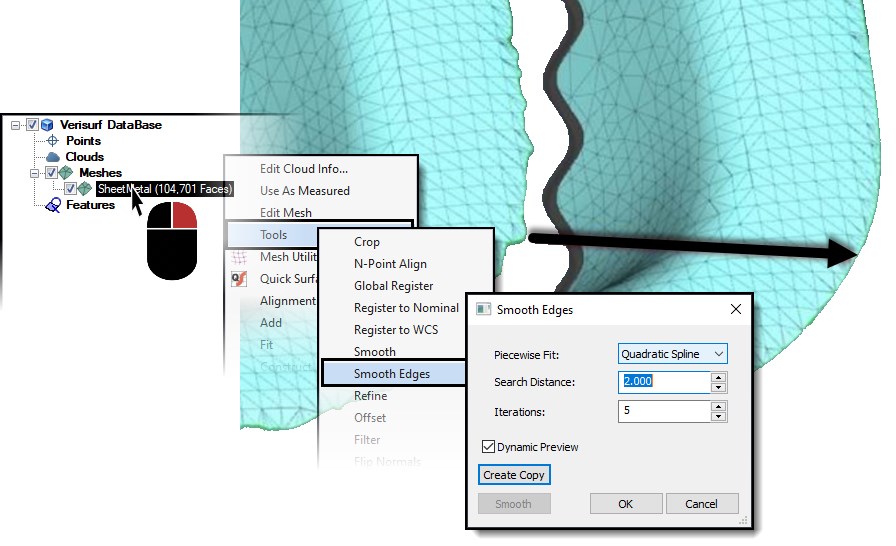Colorize Mesh and Smooth Mesh Edges
Software Highlights – REVERSE
COLORIZE MESH
Colorize is used for display purposes only, not intended to determine Pass/Fail results of measurements.
- Heat Map for clouds and meshes – colorizes the mesh dependent on where the operator clicks on the mesh.
- Edge Heatmap – colorizes based on the min and max values in the colorize dialog.
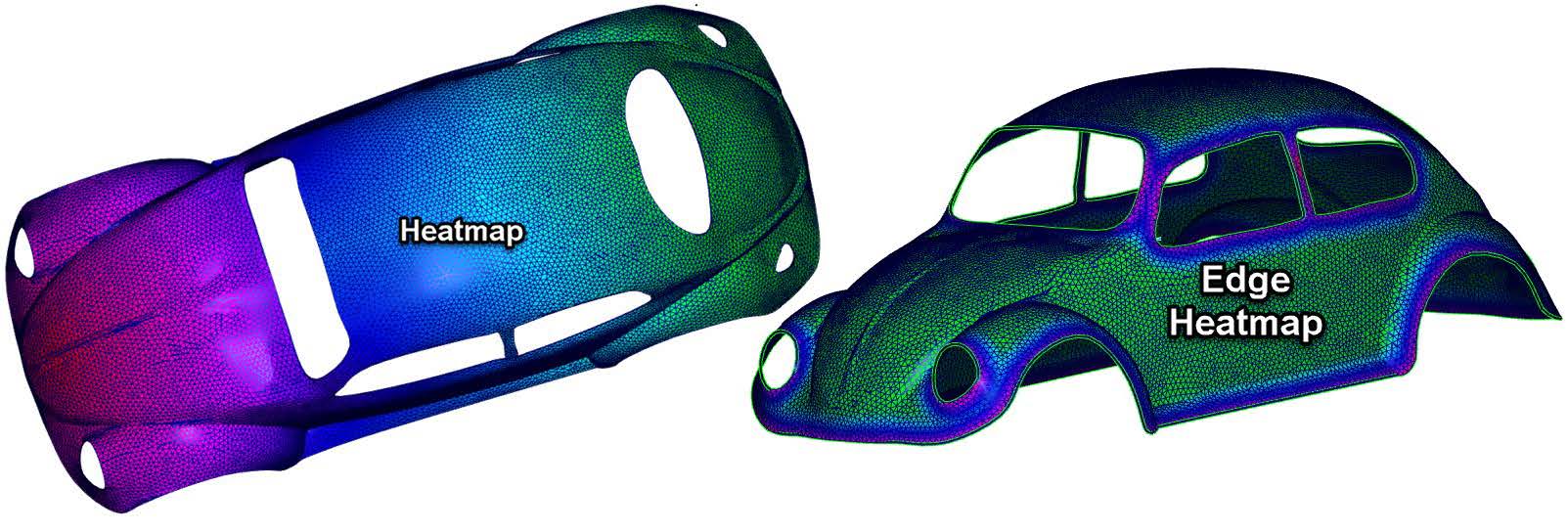 When two or more meshes have the same number of faces, additional Colorize options are now available; Difference (use after Flatten Mesh) and Transfer (transfers colors from one mesh to the other with the same number of faces).
When two or more meshes have the same number of faces, additional Colorize options are now available; Difference (use after Flatten Mesh) and Transfer (transfers colors from one mesh to the other with the same number of faces).
MESH TOOLS – SMOOTH EDGES
- Piecewise Fit – choose from Line, Quadratic Spline, and Cubic Spline.
- Search Distance – the distance used for fitting the new edges; larger values create a larger radius in corners.
- Iterations – Number of calculations for fit.
- Dynamic Preview – when enabled (smooth button is disabled), the smooth edges appear as search distance is
changed. - Create Copy – saves a copy of the mesh.