Verisurf Device Interface
Download Page
Download Page
3DGage Arm Interface
The Arm Type drop-down menu has been added to the Device Setup to allow users to select the 3DGage Arm to display in the Verisurf Graphics window when performing measurement tasks.
API Dynamic LADAR Interface
9D Ladar support has been added to the Verisurf Device Interface implemented with SDK 6.13.0.0.
API Radian Pro
Implemented SDK 4.24.18.0
API OT2, Radian CORE/PLUS Interface
Implemented SDK 5.17.9.0
FARO USB Arm Interface
The Verisurf Device Interface now loads the factory defaults on initialization:
ScanNoiseThreshold = 15
ScanPeakThreshold = 50
ScanWidthThreshold = 5
I++ CMM Interface
Metronor Interface
Lightpen support has been added to the Verisurf Device Interface and supports the Metronor Solo, Duo, and MultiCam systems.
Note: Metronor Driver Software is required and is license-controlled using the application PC.
PMT Arm Interface
ALPHA 6-Axis Arm support has been added to the Verisurf Device Interface and supports the entire ALPHA 6-Axis Arm family.
Note: PMT Arm Driver Software is required
General VDI Enhancements
Romer Absolute Arm Interface
I++ CMM Interface
Nikon Scan Arm Interface
Requires latest Nikon RDS Version:
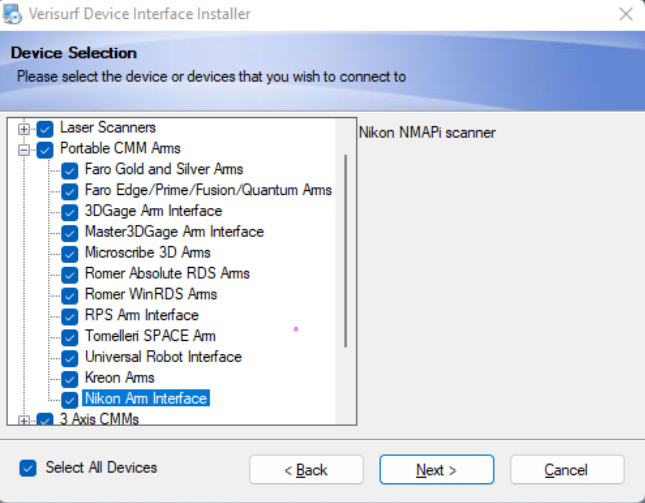
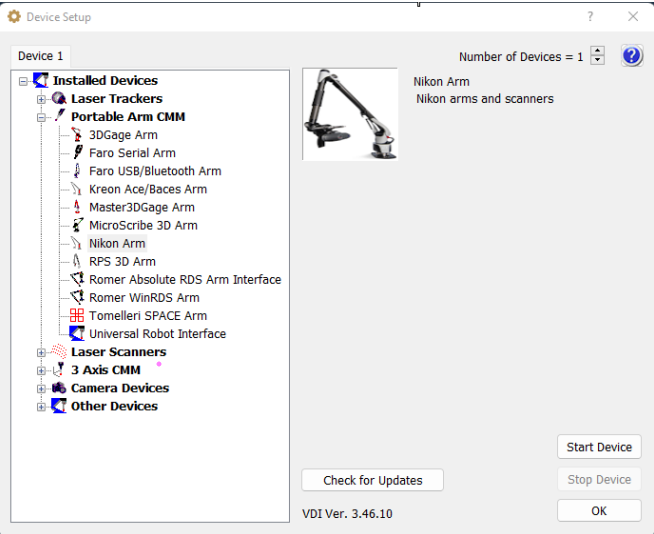
Leica Absolute Tracker Interface
Leica Laser Tracker Interface
Kreon Laser Scaner Interface
Romer Absolute Arm Interface
FARO Laser Tracker Interface
API Laser Tracker Interface
API OT2, Radian Plus/Core Laser Tracker Interface
I++ CMM Interface
General Enhancements
PH20 enhancements
REVO enhancements
Leica Absolute Tracker Interface
NOTE: VDI 3.44.99 is required for AT9X0 and ATS600 Trackers using the following firmware:
FARO Laser Tracker Interface
Enhancements
Improvements
API Tracker Interface
Enhancements
Improvements
API OT2, Radian PLUS/CORE
Improvements
I++ CMM Interface
PH20 Enhancements
Other Enhancements
Improvements
All 3-Axis CMM Interfaces
API Laser Tracker
API OT2, Radian Plus/CORE Laser Trackers
Update SDK 5.15.3.1 fixes and improvements the following:
FARO Laser Tracker
Leica Absolute Tracker
Leica ATS600
I++ CMM
API CMM Interface
API Laser Tracker
API OT2, Radian PLUS/CORE
Deva CMM Interface
FARO Laser Tracker
FARO USB/Bluetooth Arm
I++ CMM Interface
CMM Master
Renishaw:
zCAT:
Kreon
Leica Absolute Tracker
Note: Trackers with earlier Firmware may require a VDI version with LMF 1.6 (VDI 3.44.99 or earlier)
ATS600:
Nikon Laser Radar MV330
Romer Absolute RDS Arm Interface
Steinbichler
Stiefelmeyer
General:
Now includes VS 2015 redistributable for RPS and Leica interfaces.
API Laser Tracker:
Updated API and API OTII SDK.
RPS/LDI Scanner:
Updated Laser Design interface to work with RPS Arm Scanner.
General:
Now includes VS 2015 redistributable for RPS and Leica interfaces.
API Laser Tracker:
Updated API and API OTII SDK.
RPS/LDI Scanner:
Updated Laser Design interface to work with RPS Arm Scanner.
API Tracker:
i-probe enhancements
RPS:
ARM interface improvements
LDI:
LDI scanner improvements
Leica Tracker:
Leica Absolute Tracker updated.
Updated LMF to 1.4.
Level now can retain its last Level state when re-started.
Level for RDS is now supported