Repeatability Test from Original
Software Highlights – AUTOMATE – CMM PROGRAMMING
REPEATABILITY TEST FROM ORIGINAL
Use the Repeatability Test From Original (RTFO) function when measured data is the control data (not a CAD model). This function is ideal when data from a Master Part controls the Pass/Fail criteria for subsequent parts in a production run.
- Use to verify the thickness of coating, plating, or other additive machining procedures.

CREATING A REPEATABILITY TEST FROM THE ORIGINAL USING A MODEL
1. Create the part inspection requirements (Analysis Object) from the model using any Surface Points tools found under the Analysis Tab on the Ribbon Bar.
• Using any Surface Points Tool allows you to create an Analysis Object that saves in a Plan.
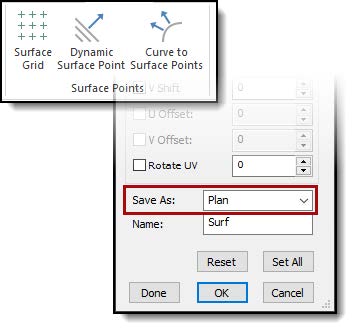
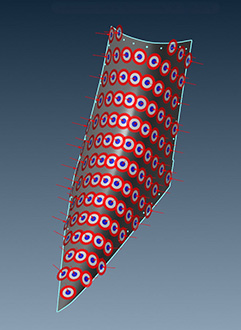
2. Open the Plan in Automate or the Report Manager, click on the Analysis Object, and select Change Measure Settings.
• Choose the measure settings needed to collect the measured data. Find Explanations of Measure Settings in the Verisurf Auto Inspect Reference Guide found in the Verisurf Docs Folder on your Desktop.
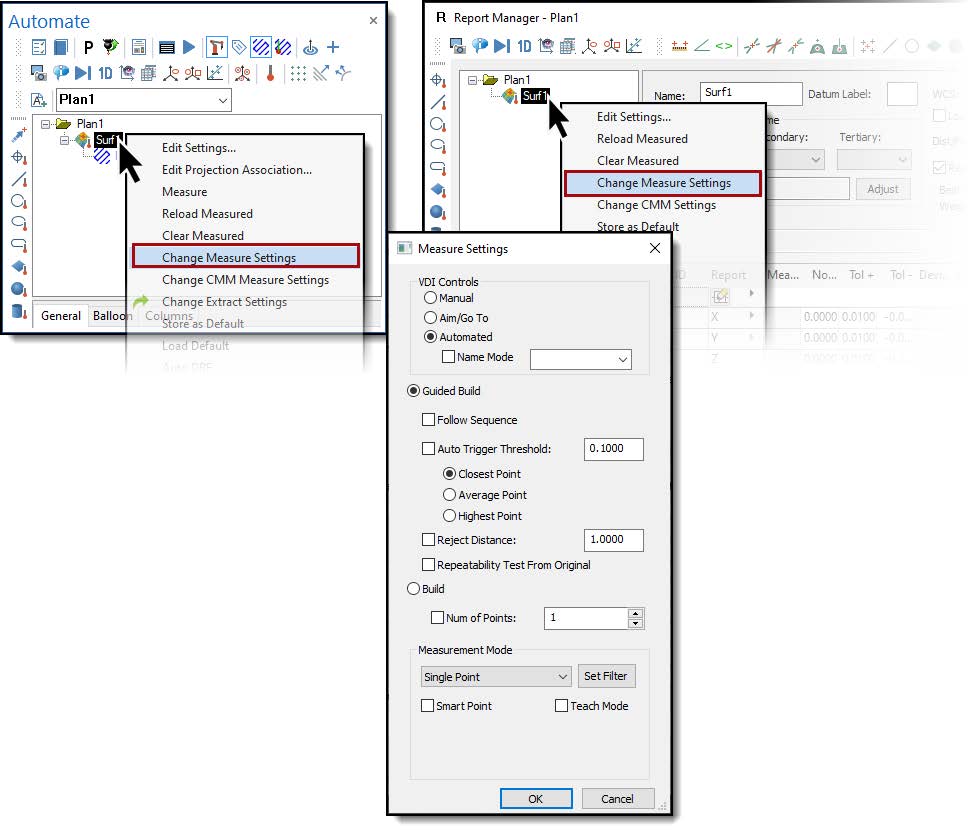
3. Close the Report Manager and run the plan from Auto Inspect; prompts guide you to measure the created points from the model.
4. Once the plan is complete, you have a second Analysis Object in the Measure Tree with the collected measurements.
5. Select the second Analysis Object in the Data Tree, access the speed menu, and create a new Report or Plan.
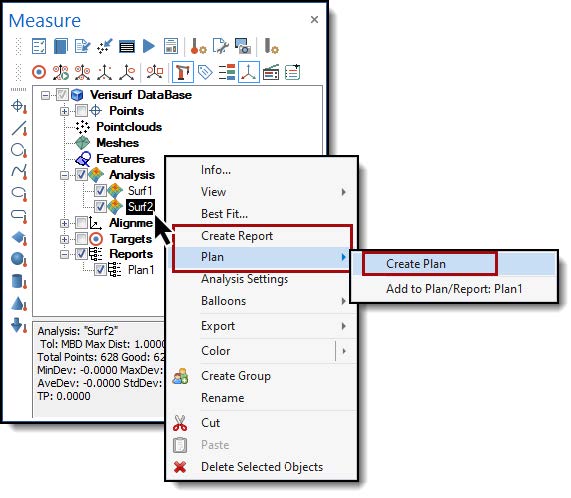
6. We recommend changing the Analysis Object name to any identifying name to associate the measurements to the process.
• Select the required reporting fields.
7. In the Automate Plan or the Report Manager, right-click on the Analysis Object and select Change Measure Settings.
• Choose the measure settings needed and select Repeatability Test From Original. See Measure Settings in the Verisurf Report Manager_Auto Inspect Reference Guide found in the Verisurf Docs folder on your Desktop.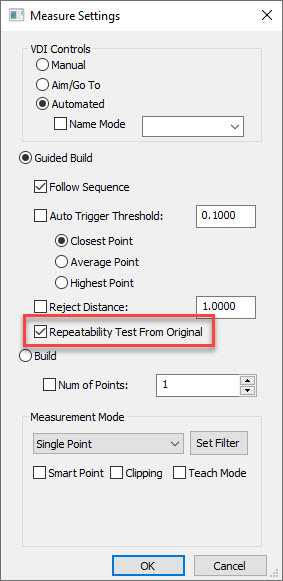
• Run the plan from Auto Inspect.
8. The Measured Data from the original Plan now becomes the Nominal Data for the second inspection.
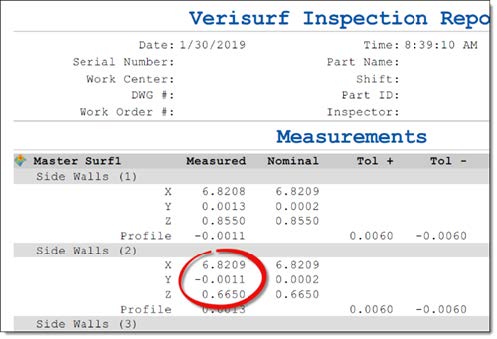
Above – Measure Data as compared to CAD nominal
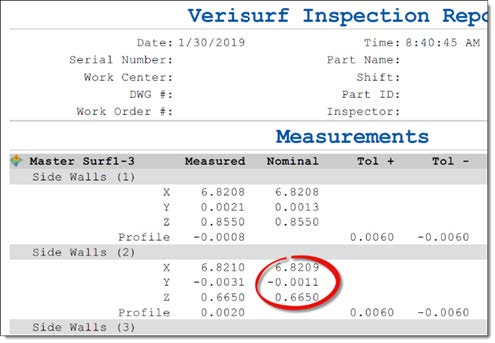
Above – Measured Data from the first measured part becomes the Nominal values for subsequent Reports.
LEVERAGING THE CMM MASTER FOR REPEATABILITY TEST FROM ORIGINAL
Based on the Renishaw Equator Gauging System – The Verisurf CMM Master embraces the mastering and repeatability process for fast and reliable process verification with Comparator Mode.


