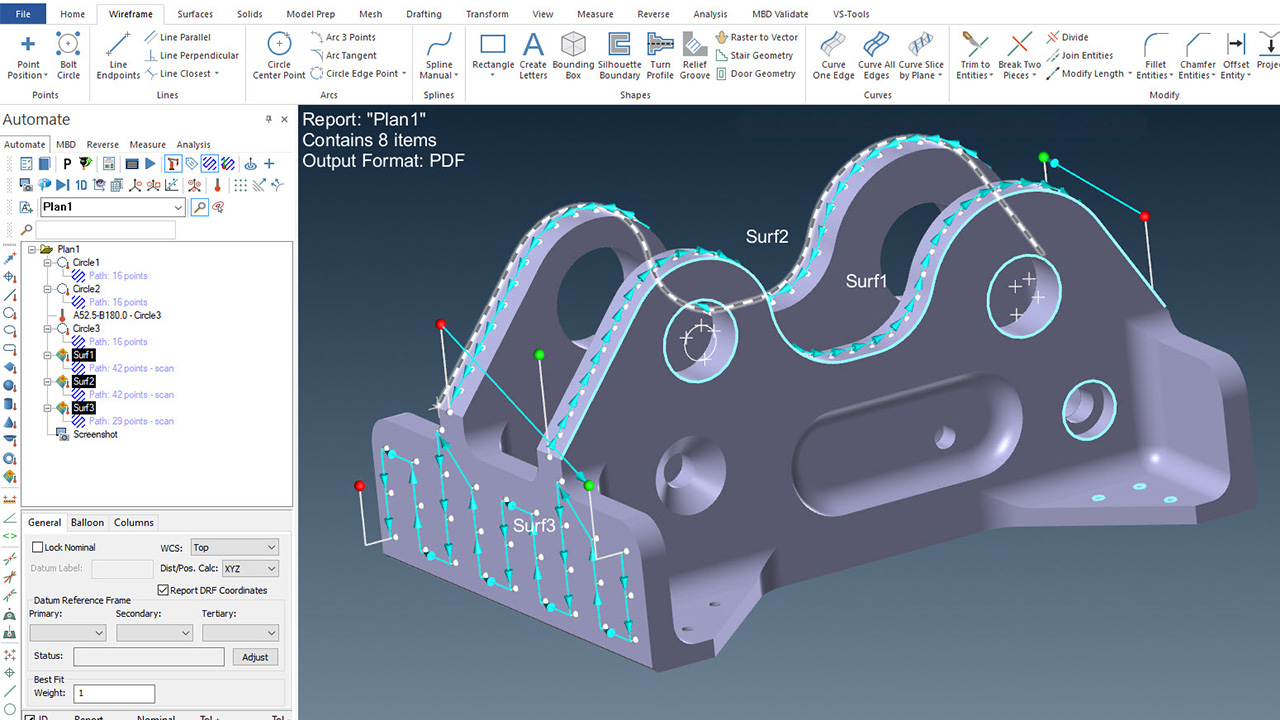Sort Options for Surface Points Objects
Software Highlights – AUTOMATE – CMM PROGRAMMING
SORT OPTIONS FOR SURFACE POINTS “ANALYSIS” OBJECTS
Analysis (surface points) objects can be sorted using the Entity ID assigned to each CAD Entity in the current model. When working with Analysis objects, the Entity ID is stored and found in the Analysis Info dialog each time a point is projected.
- By ID – arranged by the Entity ID used for projection. Best for Single Point Analysis objects.
- By ID Color – arranged by the Color of the Entity ID used for projection. Best for Single Point Analysis objects.
- By ID Level – arranged by the Level number of the Entity ID used for projection. Best for Single Point Analysis objects.
- By Direction – arranges the selected Analysis objects based on direction; this minimizes the amount of Probe head orientation changes.
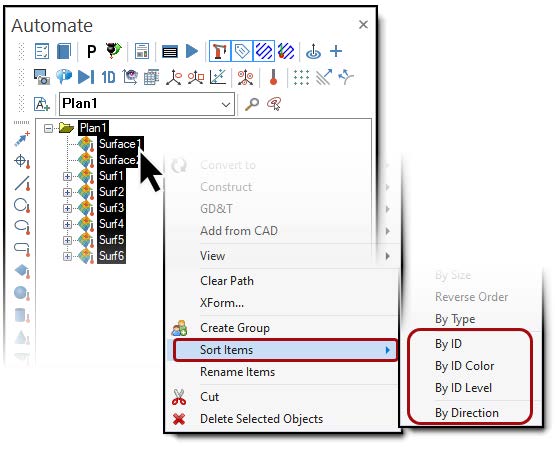
Analysis objects are typically a group of surface profile points.