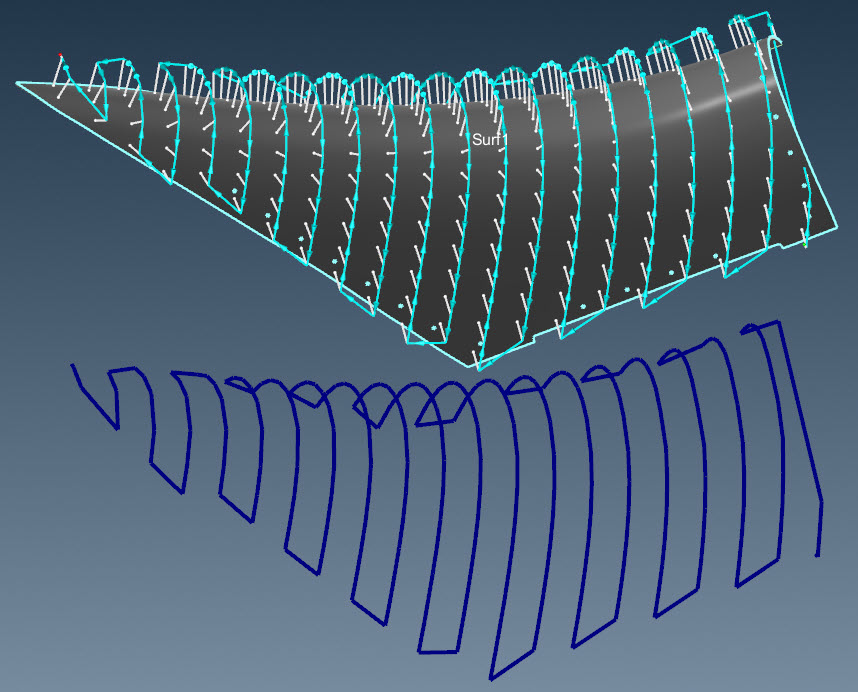Export CMM Path to CAD
Software Highlights – AUTOMATE – CMM PROGRAMMING
CMM Probe Path to CAD
Verisurf Automate feature, Export Path to CAD, is a helpful tool to visualize the paths as a CAD wireframe, and once exported, the user can use the CAD Path for GoTo point placement.
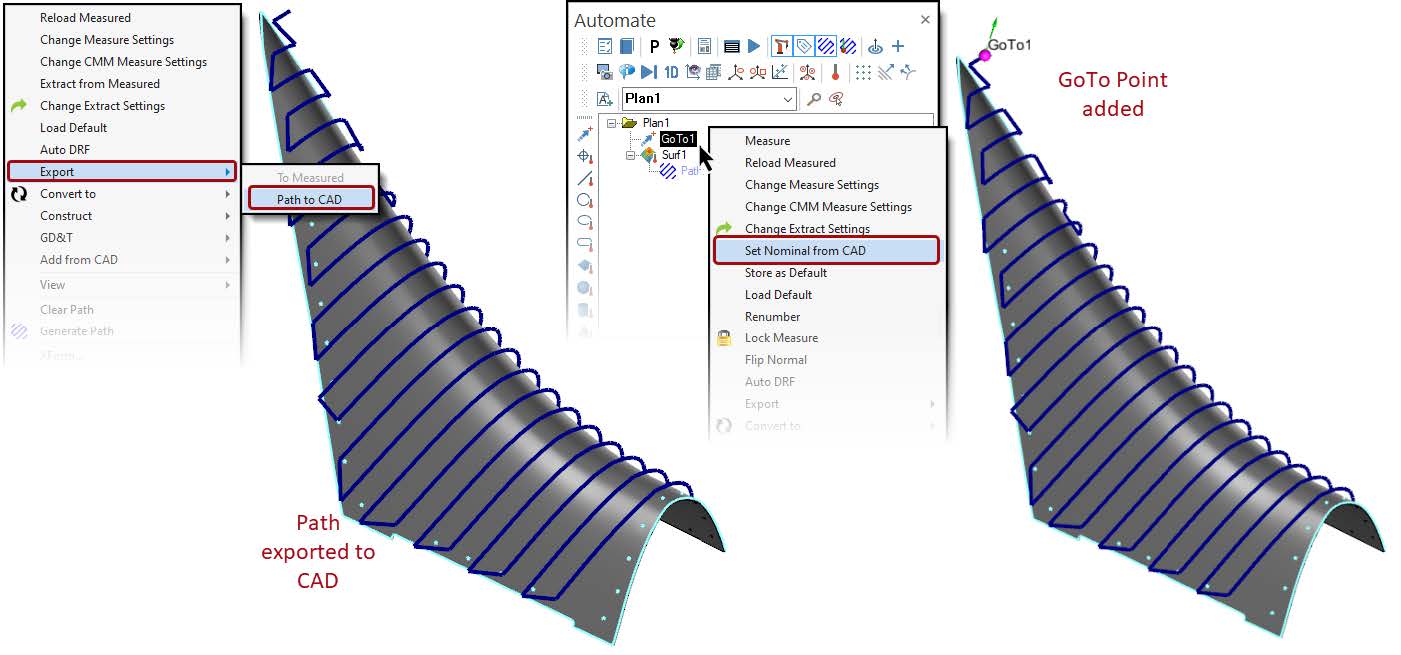
To Add GoTo Points:
- From the speed menu on the selected object, choose Export – Path to CAD. (Stores on the active Level.)
- In the Automate Manager, select to Add a GoTo Point.
- Click and Drag the GoTo Point to the required location within the Plan.
- Click on the GoTo Point in the Plan, access the speed menu, and select Set Nominal from CAD.
- Select a CAD Point to assign the GoTo point.