Generate Path Controls for Circles
Software Highlights – AUTOMATE – CMM PROGRAMMING
GENERATE PATH OPTIONS FOR CIRCLES
Additional controls were added for Circles, allowing the use of multiple rows. This measurement methodology allows the user to use the Fitted Cylinder Projection (Measurement Setting) to Fit Inscribed, Circumscribed, and Minimum Zone Circles while using a cylinder fit type.
- Depth – depth below the top of the feature, as defined by its feature vector.
- Spiral pitch – adjusts the CMM path pitch along the feature depth to create a spiral path.
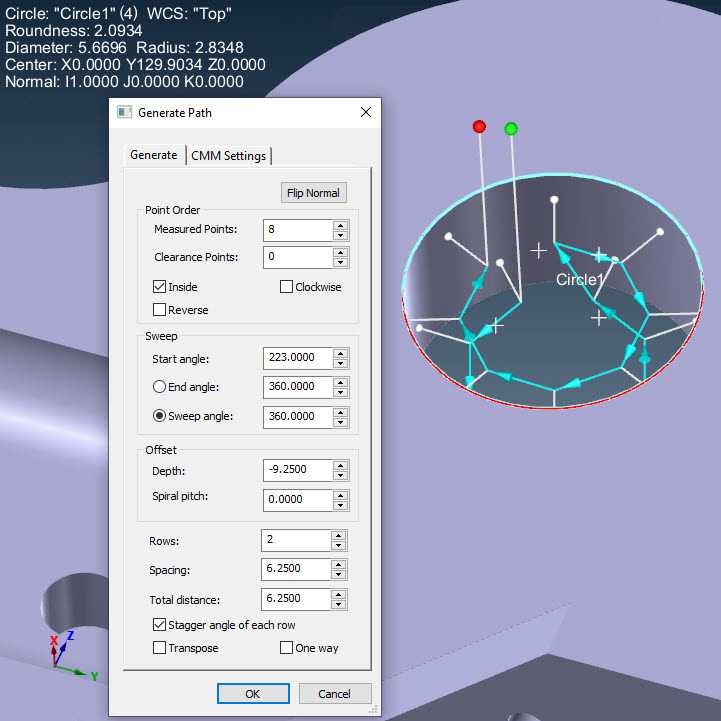
When setting the number of Rows to 2 or more, the user can select:
- Spacing – distance apart for rows of points.
- Total Distance – overall distance from the top to the bottom row. Most useful when using more than 2 rows.
- Each row’s stagger angle is rotated half the point spacing angle from the previous row. In the case of 4 points, each row is staggered 45 degrees.
- Transpose – transposes path from circular rows perpendicular to the probe to linear rows parallel to the probe.
- One way – the path probe moves in only one direction throughout the measurement sequence.
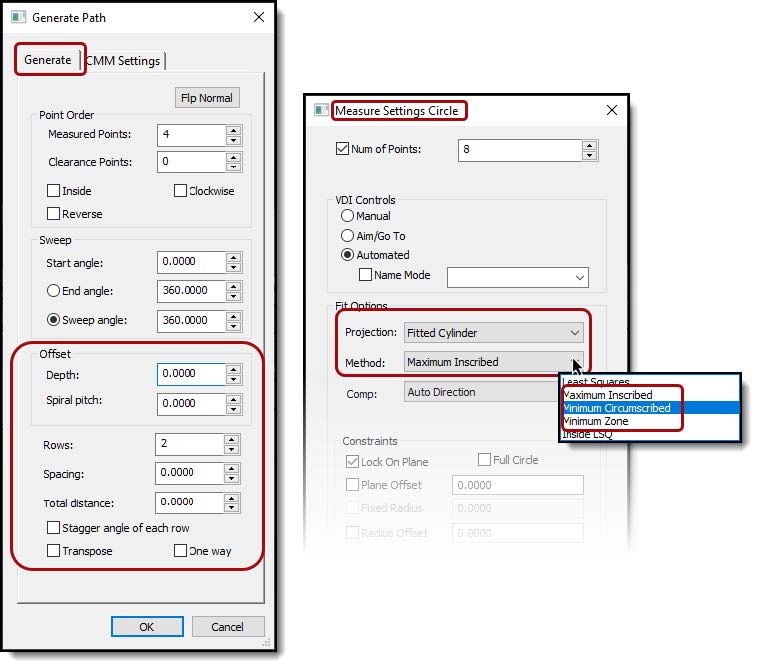
More on Paths for Circular Features
When adding Circular Features to a Plan, Verisurf automatically generates the Path when the Verisurf Preferences – Automate is enabled for Automate. The user has access to the Path using the Edit Path button in the Path Details control and can use the Generate Path dialog to control the Path of the circular entity.
- Select the Circular Feature Path(s) you want to edit.
- Access the speed menu and select Generate Path or, in the Details control (resize fields vertically by clicking and dragging the table border), select the Edit Path button.
- The Generate Path dialog opens.
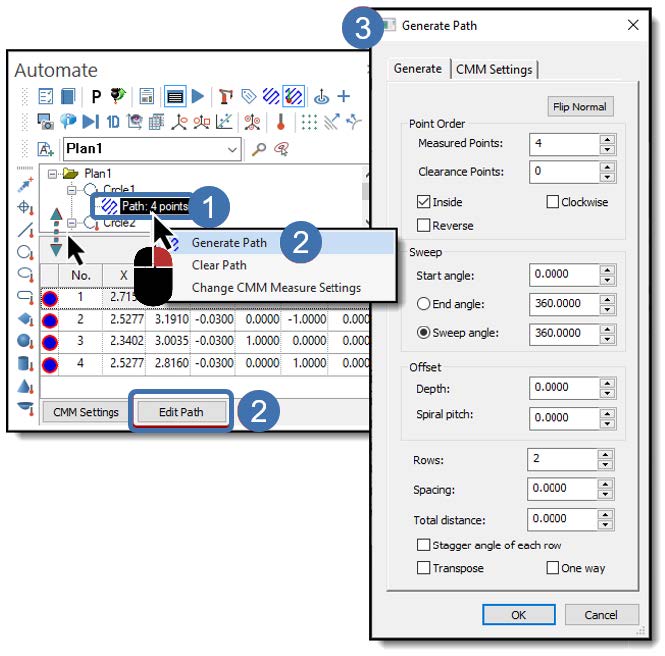
Note: In all data entry fields, you can left-mouse click and use the scroll wheel to make incremental changes in the current value.

