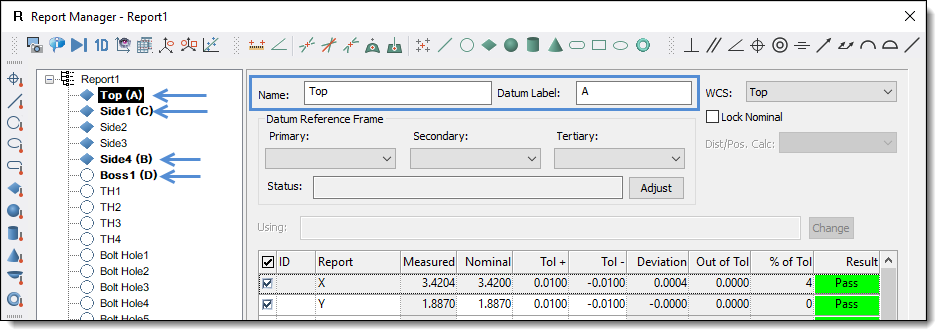Tech Tip – Using Datum Reference Frames
Within the Report Manager the Verisurf Dynamic Datum Reference Frame (DRF) tool is a powerful function that allows you to create Datum Reference Frame alignments using Feature Data found in the Report Manager Data List.
By assigning Datum Labels (A, B, C etc.) to the measured feature that represents the Datum you create a virtual Datum Reference Frame Alignment where A is Primary, B is Secondary and C is Tertiary. After assigning the Datum Labels the coordinate values of the features are relative to the Datum Reference Frame Controls (Primary, Secondary, Tertiary) for each Feature in the Data List.
- In this example the four tool holes in the corner were measured as TH1-TH4 and must be reported to Datums A/B/C so we simply assign the DRF to the Features, by selecting all the Features in the Data List and using the drop down controls for Primary, Secondary and Tertiary:
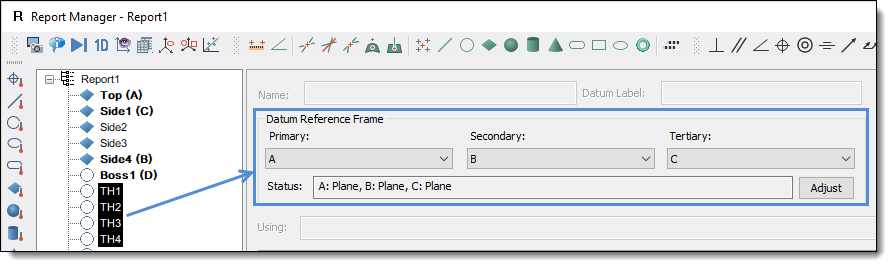
- In this example the eight Bolt Holes and Large Center Hole are reported using Datums A, D and B:
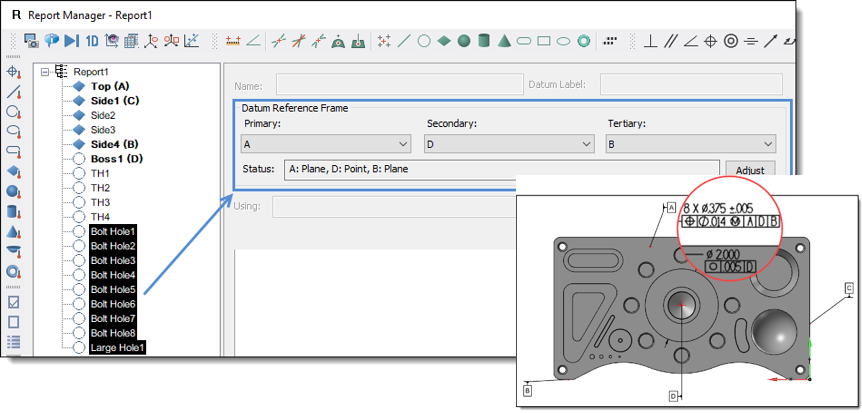
- When a Report is generated, the results are based on the assigned DRF.
Verisurf Software, Inc.
Verisurf Software, Inc. is an advanced three-dimensional measurement solutions company committed to delivering advanced computer-aided inspection and reverse engineering solutions. Verisurf software helps manufacturers of all sizes and industries produce higher quality products in less time and at a lower cost with automated, Model-Based Inspection processes. For more information, visit the Verisurf website at https://verisurf.com.